When you register as an Elementor user, an Elementor dashboard is automatically created for you. You can manage and edit all your Elementor sites from the My Elementor dashboard.
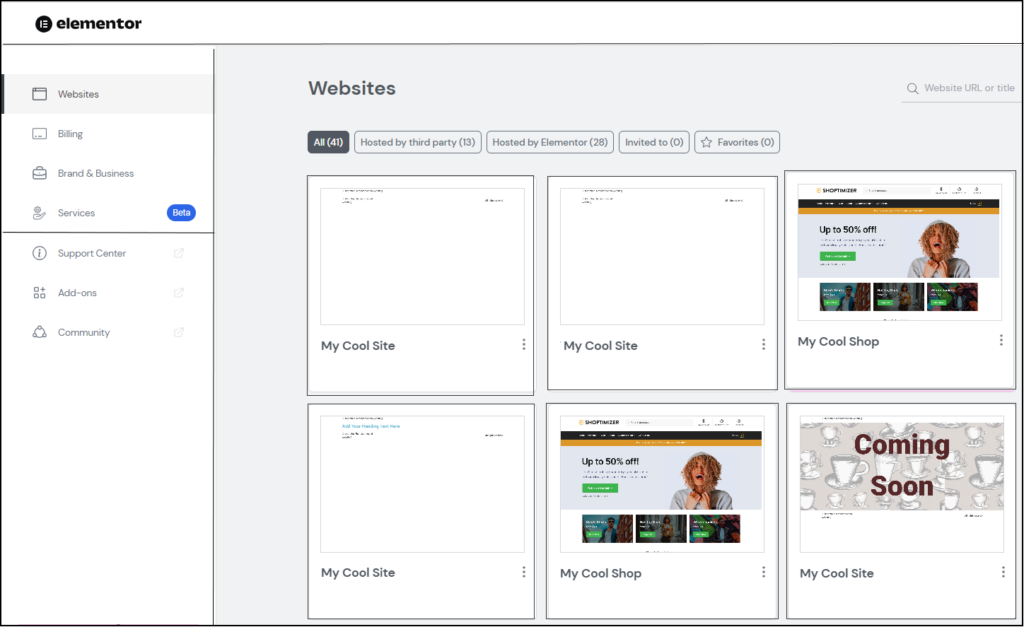
Note
Anyone working on your site must be made a team member in order to access the site from the My Elementor dashboard. See Add team members to your subscription for more information.
Note
The My Elementor dashboard lets you access both your Elementor Hosting websites and Elementor websites hosted by third parties.
My Elementor dashboard tabs
The My Elementor dashboard has several tabs giving you quick access to various features:
Tab | Features |
|---|---|
Websites | Contains website cards giving you access to all your websites. Hover over a card to:
For Elementor Hosting sites only, click the ellipses
From this tab you can also create a new Elementor Hosting site and download a copy of Elementor Pro |
Billing | Contains a list of all the subscriptions you’ve purchased. Here you can buy a new subscription, Upgrade your subscription, download Elementor Pro and Manage your subscription. Managing your subscription includes changing your billing address, updating your payment method and controlling auto-renewal. |
Brand & Business | Buy and add a custom domain name to your Elementor Hosting site, set up email addresses for your website and create a website logo. |
Services | Access Premium Site services for help with:
|
Support Center | Contains links to:
|
Add-ons | Plugins and tools to customize your website and boost productivity. |
Community | Links to the Elementor Facebook group. |