Opening A Popup By Text Link
- Create your Popup in the Elementor builder Learn More Here.
When you save your popup, make sure the display conditions make it over for the entire site. For details, see Conditions, triggers, and advanced rules.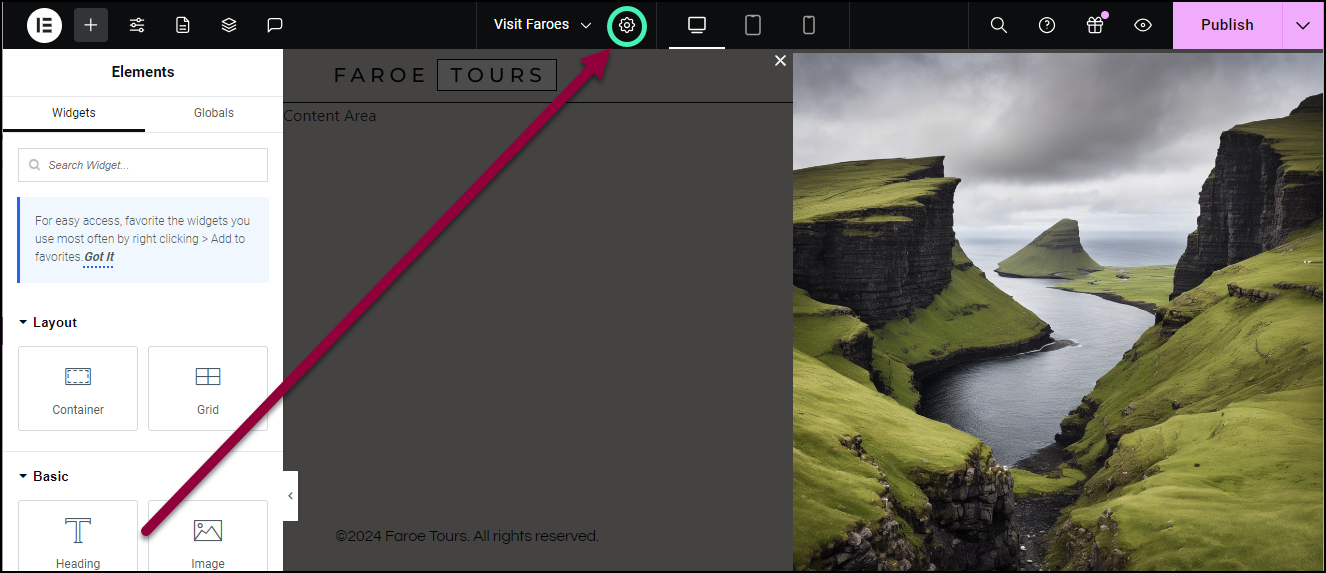
- In the top bar, click the settings icon to open the Settings panel.
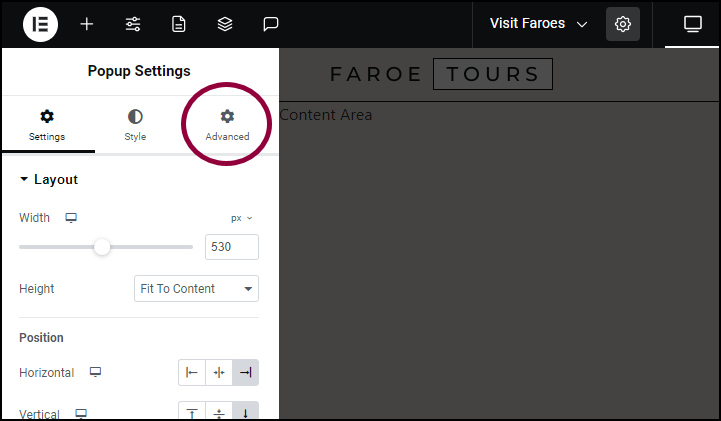
- In the panel, click the Advanced tab.
- In the Open by Selector field, add an anchor trigger link shortcode (example:
a[href="#link-popup"])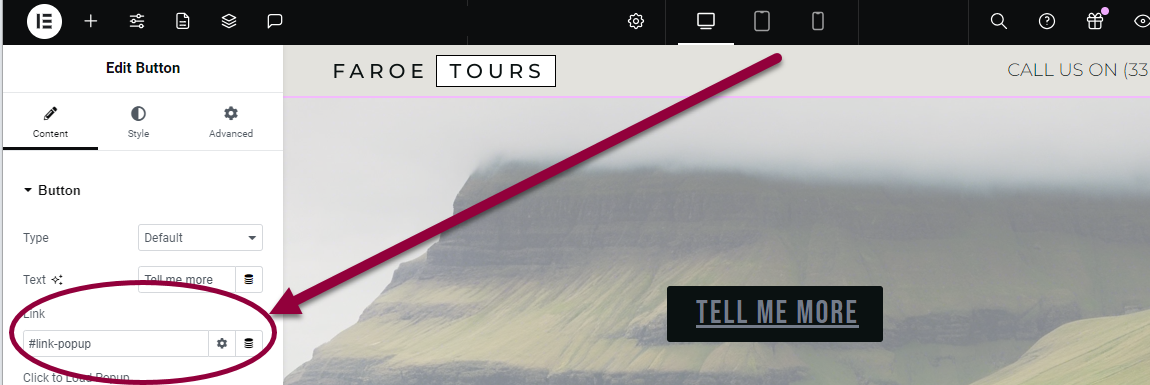
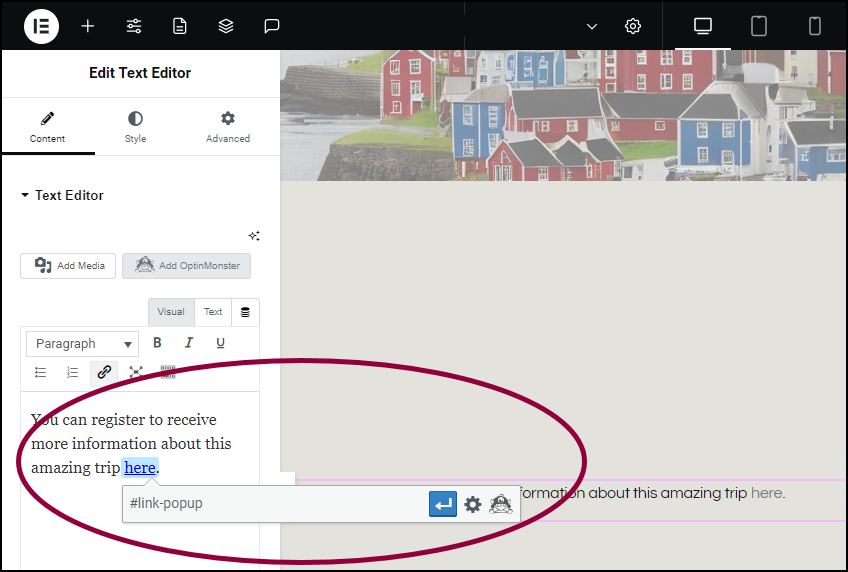
- Apply this link anywhere on your website by linking to the anchor trigger link (example: #link-popup)
Note: when using the code snippet above, ensure that straight quotes are used rather curly quotes.