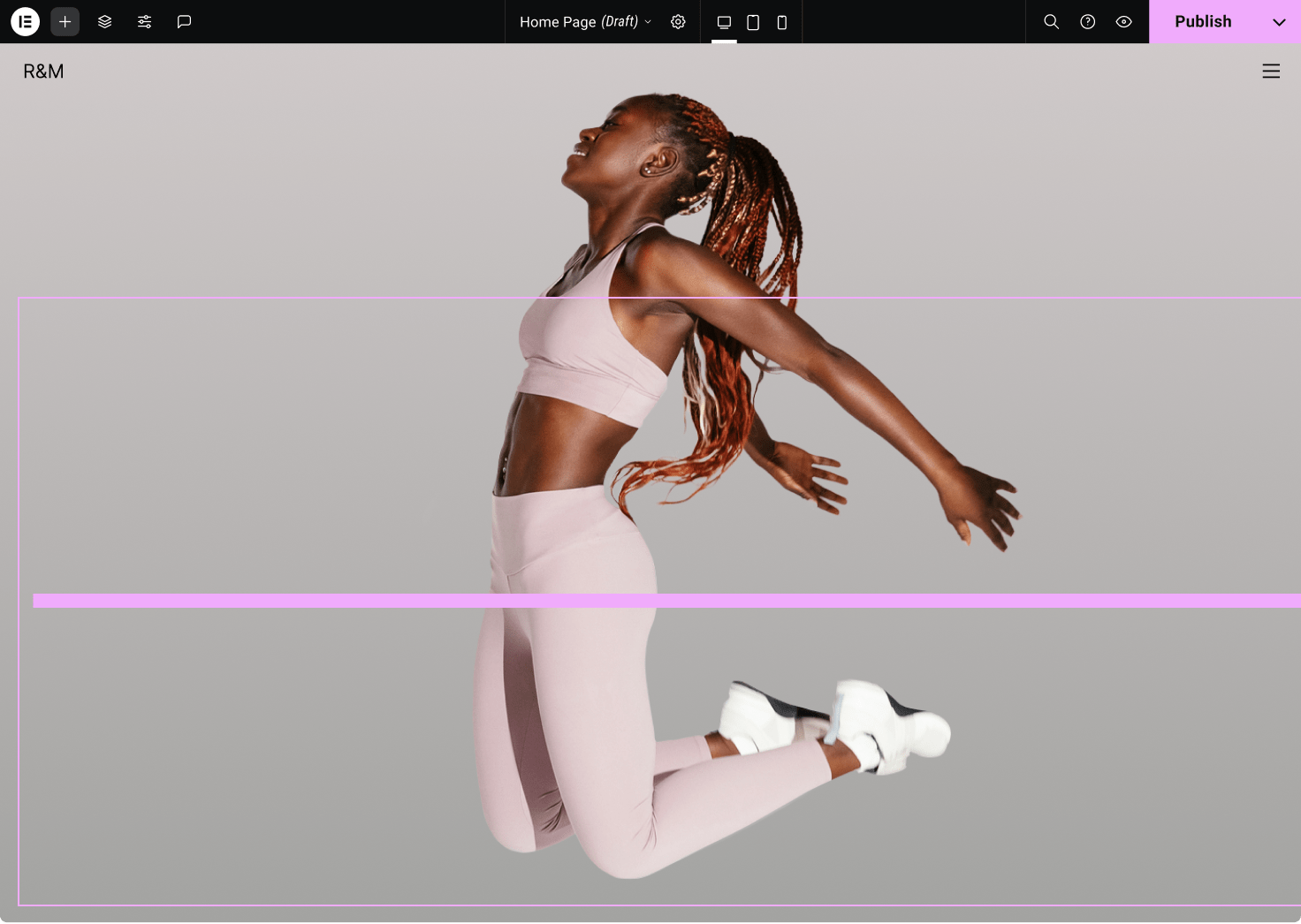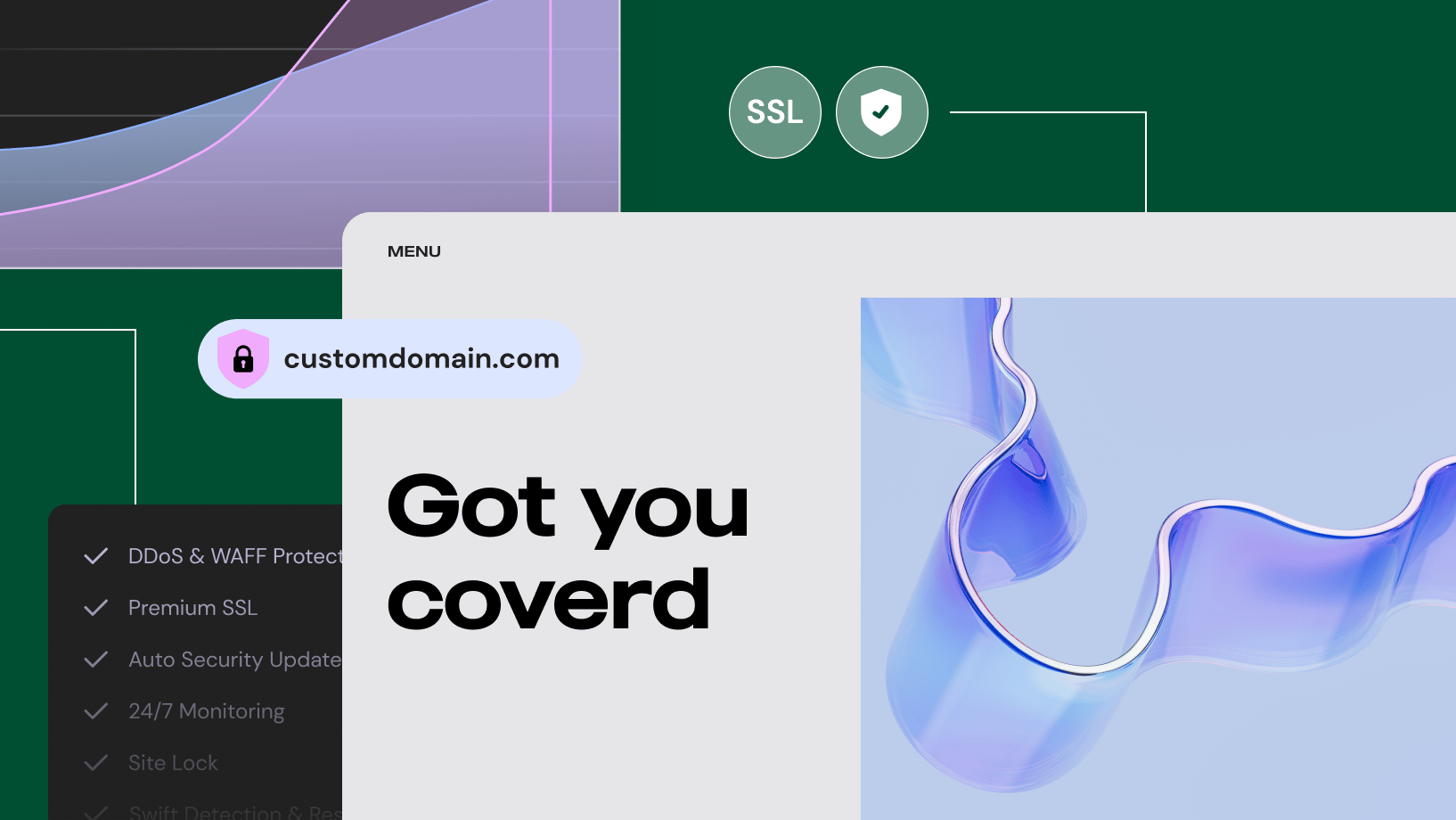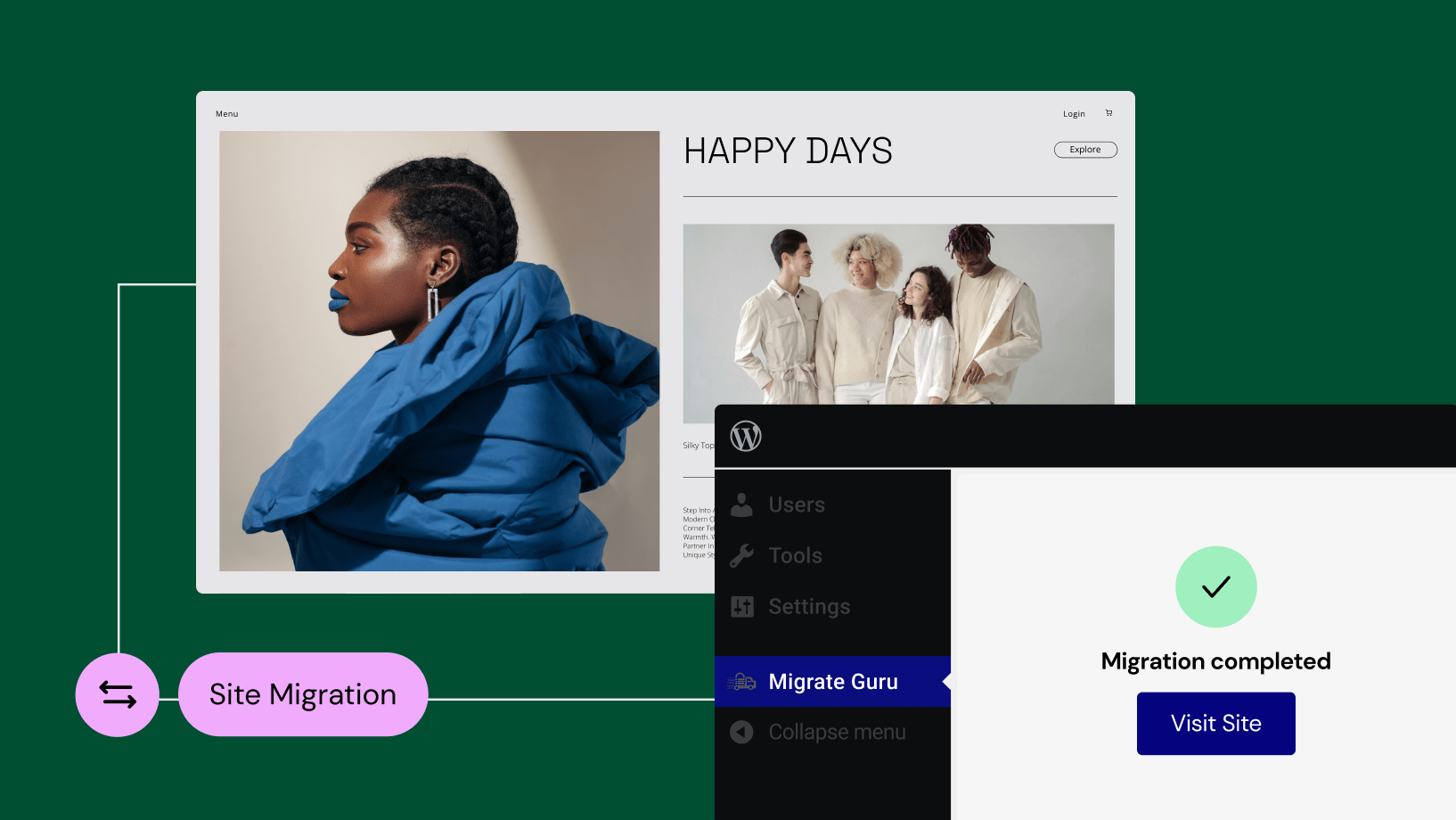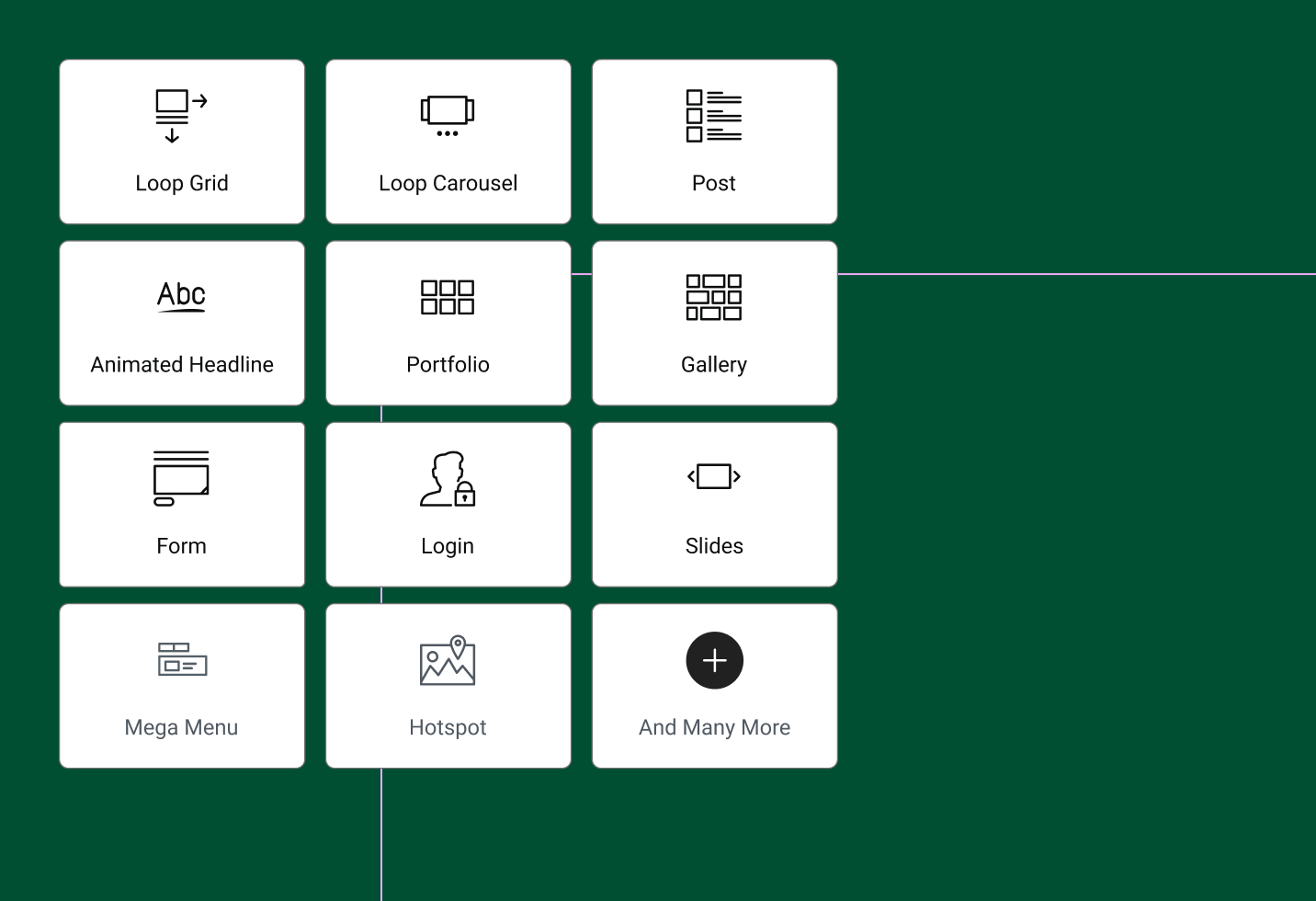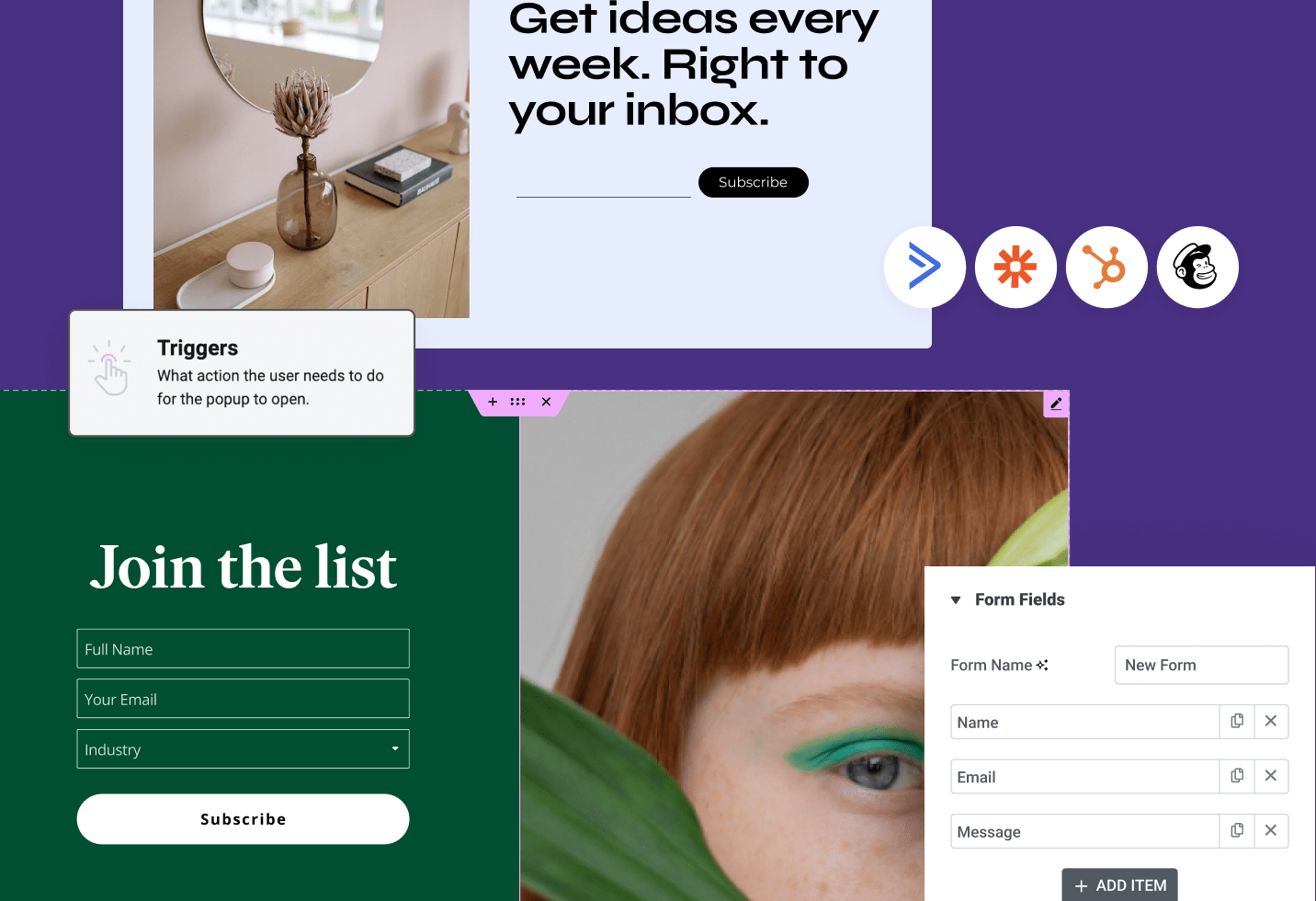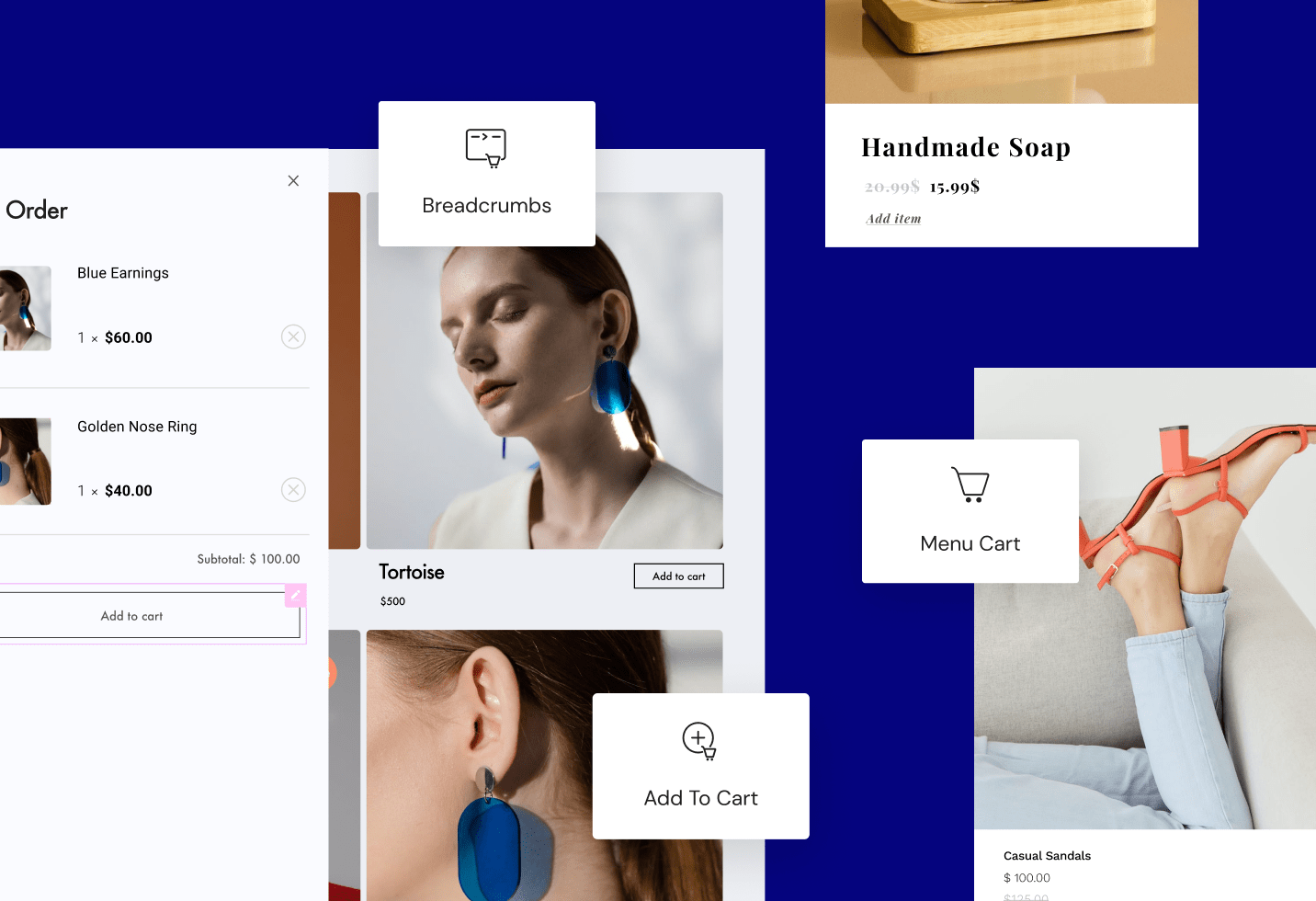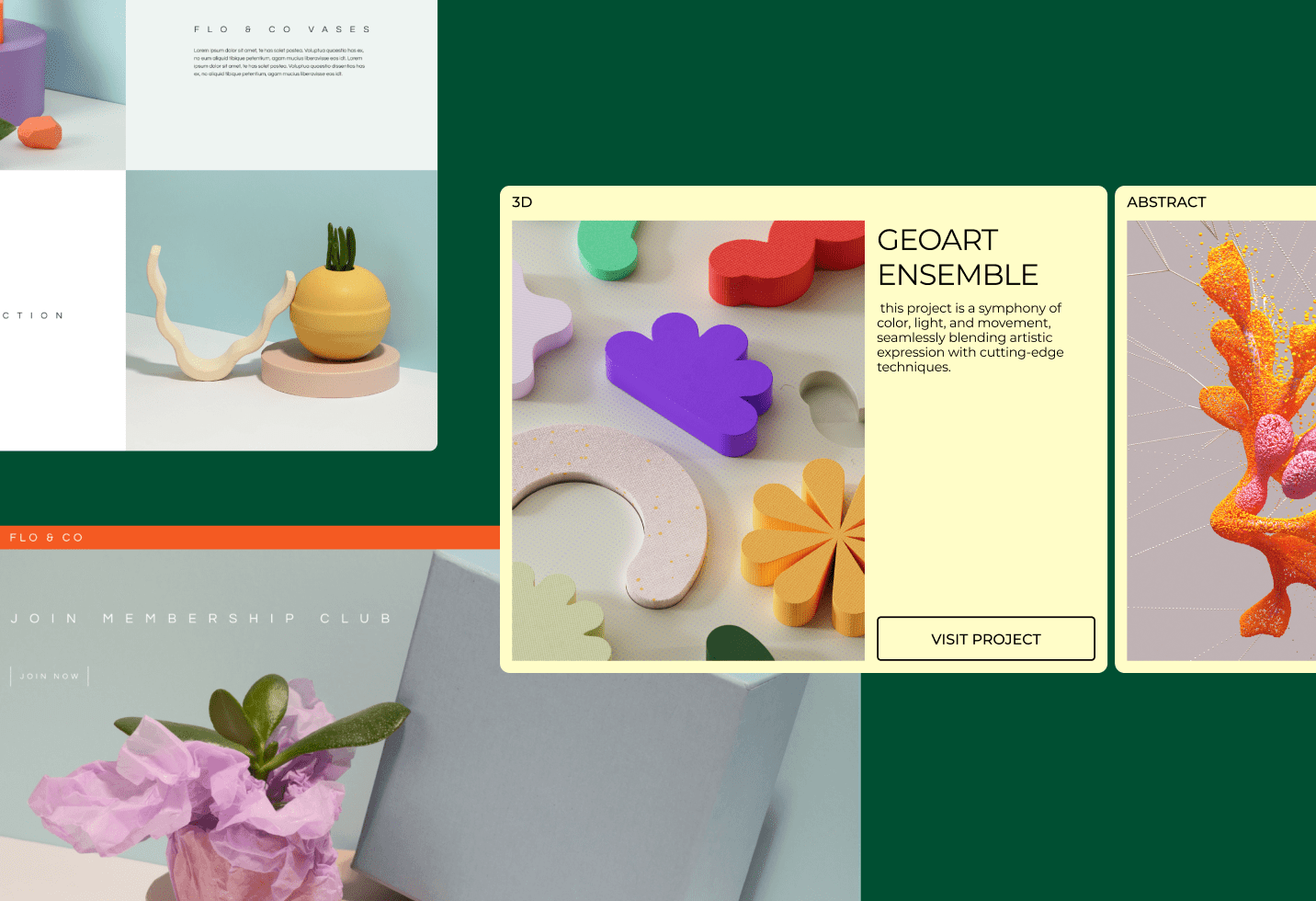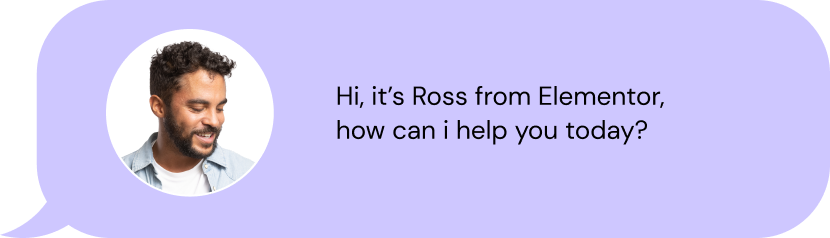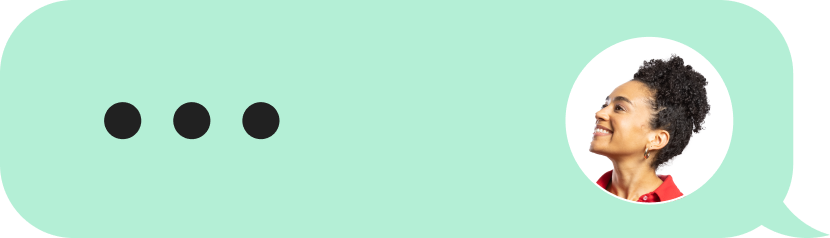Starting an online store is an exciting venture! But if the thought of choosing hosting, battling clunky software, and struggling to make your site look professional fills you with dread, you’re not alone. The technical side of launching a successful eCommerce site can be a major roadblock, especially if you’re new to the world of web design.
You know that a slow, unresponsive website is a surefire way to lose customers before they even see your products. Generic website builders offer limited design options, leaving you with a store that looks just like everyone else’s and fails to reflect your brand’s unique personality. You need a solution, but figuring out where to start is overwhelming.
Imagine a world where building your online store is not only simple but enjoyable. That’s exactly what you get with WooCommerce Hosting powered by Elementor. This powerful combination unlocks intuitive website creation, lightning-fast performance, top-notch security, and expert support. It’s everything you need to bring your eCommerce vision to life and start selling confidently.
No more headaches. No more compromises. Just a beautifully designed, high-performing online store that’s ready to propel your business forward. Are you ready to see how easy it can be?
What is WooCommerce Hosting?
WooCommerce is a powerful WordPress plugin that transforms your website into a full-fledged online store. With it, you can sell products, handle inventory, process payments, manage shipping, and analyze sales data – all within your familiar WordPress dashboard.
While WooCommerce can technically function on most web hosting plans, standard hosting is geared towards a variety of website types– blogs, portfolios, business sites, and more. WooCommerce stores, on the other hand, have specific needs that benefit greatly from specialized hosting:
- Traffic Fluctuations: Promotions, featured articles, or seasonal shopping sprees can all send floods of visitors to your site. WooCommerce hosting is designed to scale gracefully during these traffic spikes, ensuring your store remains snappy and reliable.
- Secure Payment Processing: Protecting customer payment information requires more than just an SSL certificate. Dedicated WooCommerce hosts optimize their security for eCommerce, ensuring compliance with various standards (like PCI-DSS) that keep your business and your customers safe.
- Resource-Intensive Processes: Features like dynamic shopping carts, extensive image galleries, product search functionality, and backend order management place heavier demands on your server. WooCommerce hosting providers allocate the necessary resources so these processes run smoothly.
- Integration and Compatibility: Some WooCommerce hosts pre-install not only WooCommerce itself but also a selection of popular plugins, themes, and extensions known to work flawlessly within a WooCommerce environment. This seamless integration eliminates compatibility headaches and saves you setup time.
Why Elementor Hosting is Ideal for WooCommerce
Elementor Hosting takes the strengths of traditional WooCommerce hosting to the next level. The core difference is the direct integration of Elementor, the world’s leading drag-and-drop WordPress website builder. Here’s what this powerful combination offers:
- Unmatched Design Freedom: No longer are you confined to pre-set templates or rigid themes. Elementor’s visual builder makes customizing your storefront’s appearance a breeze, giving you pixel-perfect control over product pages, checkout flows, and every element of your store.
- eCommerce-Focused Features: Elementor comes loaded with widgets designed specifically for online stores. This includes tools for product displays, dynamic content recommendations, promotions, pop-ups, and more.
- Speed and Performance Built-In Elementor Hosting runs on top-tier technology like the Google Cloud Platform and uses a sophisticated architecture to ensure lightning-fast load times.
- Unburdening the Technical Side: With Elementor and WooCommerce tightly integrated into the hosting infrastructure, you have a seamless setup experience. You won’t have to navigate complicated software installations, worry about compatibility issues, or spend hours tweaking settings to get everything working perfectly together.
Elementor Hosting delivers an exceptionally smooth and empowering experience for running a WooCommerce store. Whether you’re just starting out or looking to enhance an existing site, it removes the technical barriers and gives you the power to create the store you’ve envisioned.
The Power of Elementor in WooCommerce
If you’re already familiar with Elementor, you know its intuitive drag-and-drop interface revolutionizes how websites are built. That same design freedom holds incredible value for eCommerce sites built on WooCommerce. Let’s break down the advantages:
Building Beyond Templates:
While many website builders rely on pre-made templates, Elementor frees you from those constraints. This is especially important for online stores since your brand personality and product presentation are key to selling successfully. Imagine being able to design these core elements visually:
- Product Pages That Sell: Design engaging product pages that highlight your products in unique ways. Play with layouts and add custom image galleries, videos, and product information tabs that convert visitors into buyers.
- Shop Layouts That Guide Customers: No more generic product grid arrangements! Control the visual flow of your shop page – determine product display style, category sorting, and filtering options – creating an appealing shopping experience.
- Attention-Grabbing Checkout: Optimize your checkout page with Elementor to minimize cart abandonment. Create multi-step checkouts, visually clear form fields, and trust-building elements – all without touching a line of code.
Dynamic Content for Smart Selling:
Take your store design beyond a static catalog with Elementor’s dynamic content capabilities:
- Personalized Product Recommendations: Use logic rules to highlight related products, upsells, or recently viewed items. Encourage further browsing and increased sale conversions.
- Targeted Promotions: Create eye-catching banners and pop-ups with Elementor for special discounts, sales, or seasonal events. Segment your audience to show the most relevant offers to potential customers.
WooCommerce Widgets: Building Blocks for Your Store
Elementor comes fully loaded with eCommerce-specific widgets to streamline your storefront design:
- Products and Product Categories: Display featured products, create dynamic product carousels, or arrange category-based shop sections – all through drag-and-drop widgets.
- Add to Cart: Customize the look and feel of your Add to Cart buttons for maximum visual impact.
- Price Tables and Product Ratings: Present essential product details and build trust with visually appealing star ratings and customer reviews.
- Shopping Cart and Mini Cart: Design fully functional shopping carts and integrate a handy mini-cart that previews chosen items for customers.
- …And many more!
Elementor puts the power of customization in your hands. Craft a visual shopping experience that aligns perfectly with your brand and engages customers while staying firmly aligned with best practices for selling online. Your store won’t just be functional; it will be truly distinctive.
Beyond Building: Elementor Hosting Features that Drive Success
Performance: The Importance of Speed
In eCommerce, every second matters. Studies show that even a one-second delay in page load time can lead to a significant drop in customer conversions. Shoppers expect a fast and seamless experience, and that’s exactly what Elementor Hosting is designed to deliver. Here’s a breakdown of the key performance-enhancing technologies involved:
- Serverless Google Cloud Infrastructure: Unlike traditional hosting setups with fixed servers, Elementor Hosting takes advantage of Google Cloud Platform’s serverless architecture. This means your website scales dynamically based on demand. During a sudden surge of traffic, resources (like processing power and RAM) are immediately and automatically allocated to handle the influx, preventing site slowdowns or crashes.
- Cloudflare Enterprise CDN: A Content Delivery Network (CDN) speeds up content delivery for visitors around the world. While many hosts offer CDNs, Elementor Hosting utilizes the Cloudflare Enterprise CDN, with one of the fastest and largest networks in the industry. Its worldwide distribution means product images, descriptions, and dynamic data are loaded from a server geographically closest to the customer, leading to drastically faster page loading.
- Caching at Multiple Levels: Caching means storing frequently accessed data temporarily, so it doesn’t have to be regenerated with every request. Elementor Hosting uses sophisticated caching strategies, including:
- Object Caching for WordPress: Stores your database query results in memory, leading to faster data retrieval.
- Browser Caching: Leverages web browser rules to store static content (images, logos, etc.) locally on the user’s device, minimizing unnecessary download requests.
- Page Caching: Creates pre-generated “snapshots” of your most-visited pages to avoid repeatedly taxing the server.
- Automatic Optimization: Elementor Hosting takes the technical grunt work off your shoulders, implementing critical speed optimizations on your behalf:
- Compression: Compresses the size of files (HTML, CSS, Javascript) to greatly reduce download times.
- Minification: Removes unnecessary characters like spaces, comments, and line breaks from code for a smaller footprint that loads quicker.
- HTTP/3 Support: The latest web protocol significantly speeds up data transfer, further streamlining site performance.
Why Does Speed Matter?
Excellent speed has far-reaching implications for your WooCommerce store:
- SEO Advantage: Google and other search engines include website speed in their ranking algorithms. A faster website has a better chance of appearing higher in search results, driving more potential customers to your store organically.
- Lower Bounce Rates: Visitors are impatient. If your pages take too long to load, they’ll likely abandon your site without looking at your products, hurting your chances for sales.
- Enhanced User Experience: Snappy, reliable page loads provide a seamless shopping experience for your customers. This encourages them to stay longer, browse more, and have a greater potential to complete purchases.
- Boosted Sales and Conversions: Studies directly link page loading speeds with conversion rates. When you create a frictionless experience for your shoppers, you give them one less reason to leave and more reasons to complete their orders.
Beyond Building: Elementor Hosting Features that Drive Success
Security: Protecting Your Business and Customers
Running a WooCommerce store means handling sensitive customer data like names, addresses, credit card details, and order history. Building trust requires ironclad security that reassures you and your customers that their information is protected. Elementor Hosting takes a comprehensive approach to safeguard your store against various malicious threats:
- WordPress-Specific Hardening: Many eCommerce vulnerabilities emerge from weaknesses within the WordPress software itself or poorly coded plugins. Elementor Hosting proactively tackles this challenge with several measures:
- PHP Optimizations and Database Tuning: Performance and security go hand-in-hand. Backend configuration is rigorously optimized to prevent common avenues of attack and maintain the integrity of your store’s critical data.
- Up-to-date Core Software: Your hosting provider diligently handles patching WordPress, WooCommerce, and essential plugins the moment security updates are released. This means any newly discovered exploits are addressed swiftly.
- Proactive Threat Monitoring: Background system scanning continually assesses the health of your website. Suspicious activity or compromised files are quickly detected and neutralized, often before you’re even aware there’s a problem.
- Cloudflare’s Powerful Protection: Integrating the Cloudflare Enterprise CDN doesn’t merely accelerate your site; it acts as a formidable shield against numerous online threats:
- DDoS Mitigation: Distributed Denial of Service (DDoS) attacks attempt to make your website unreachable by flooding it with massive amounts of fake traffic. Cloudflare’s vast network absorbs malicious traffic before it ever impacts your storefront.
- Web Application Firewall (WAF): Blocks hacking attempts like SQL injections and cross-site scripting that target known vulnerabilities in web applications. It continuously adapts to the latest exploits to keep your site protected.
- Rate-Limiting: Slows down or outright blocks brute-force attacks where hackers systematically try to crack passwords through relentless login attempts.
- Bot Filtering: Identifies and filters out bad bot traffic that attempts to skew store data, spam your system, or engage in fraudulent activities. This frees up your website’s resources to serve legitimate customers.
- Security Through Standards:
- Premium SSL: An SSL certificate establishes an encrypted connection between your store and website visitors. This prevents data from being stolen while in transit, a key aspect both for secure credit card handling and overall customer trust. Elementor Hosting includes top-grade SSL certificates to protect your domain.
- PCI Compliance: Payment Card Industry Data Security Standards (PCI DSS) are an essential set of requirements for any business processing credit card payments. While many aspects of compliance fall to you as the store owner, Elementor Hosting’s infrastructure streamlines your journey by providing a strong, secure foundation upon which to build.
Proactive Defense: Your Role
Importantly, no web-connected system is 100% impenetrable. Maximize your store’s safety by combining Elementor Hosting’s sophisticated defense layers with these additional practices:
- Strong Passwords and Secure Access Practices: Enforce complex passwords for everyone who interacts with your site, use password managers to create and store unique credentials, and regularly review who has access to sensitive areas.
- Vulnerability Awareness: Stay informed about updates to plugins and themes, as release notes often mention security patches. Timely updates are crucial to prevent hackers from exploiting weaknesses. Consider signing up for trusted eCommerce security newsletters for alerts on newly discovered threats.
Running a successful online store isn’t just about sales. Security is integral to building trust with your customers, protecting their data, and safeguarding your business from devastating financial losses and reputational damage. Elementor Hosting gives you peace of mind knowing you’re operating with state-of-the-art protection – just don’t neglect your own part in this shared responsibility.
Beyond Building: Elementor Hosting Features that Drive Success
Support: You’re Not Alone
Navigating the world of eCommerce, setting up a brand new store, or improving an existing site can be complex, both technically and conceptually. You often don’t know what you don’t know. When issues appear or you reach a roadblock, having qualified, timely support available becomes a priority. Elementor Hosting has your back and offers several levels of support:
- 24/7 Priority Live Chat: Sometimes you need an answer right now, whether your checkout page has become unresponsive during a flash sale or a product isn’t displaying correctly. Unlike standard hosting, where getting through to technical support can be delayed, with Elementor Hosting, you receive priority access to WordPress and WooCommerce experts around the clock.
- Built-In WordPress Tools: You’ll have direct access to all the crucial features needed to troubleshoot, restore, and maintain your WooCommerce store:
- Staging Environment: A staging site is a safe testing ground where you can test plugin updates, website edits, and code changes without risking disrupting your live store. This significantly reduces the chance of breaking something with major repercussions.
- Automatic Daily Backups: Should a major issue occur, automated backups offer the peace of mind that you can roll back to a previous, working version of your store, mitigating disaster.
- On-Demand Backups: Supplement the automated backups with the ability to create a “snapshot” right before major changes you want to preview on your live site carefully. This offers control and a safety net when navigating major website updates.
- Site Lock Security Scanner: An integrated plugin for on-demand checking of your store’s files for known malware threats.
- Site Cloning: Make a full copy of your store if you want to migrate hosts in the future, experiment with significant design changes in a separate safe space, or for developer use cases.
- SFTP and phpMyAdmin access: For users with more technical experience, you can directly access backend server file systems (SFTP) and your database (phpMyAdmin) if needed.
- The Value of Expertise: The key difference isn’t merely tool availability but the fact that support staff within Elementor Hosting have direct knowledge of both Elementor and the specific challenges encountered with WooCommerce sites.
Generic hosting might have skilled WordPress admins, but they might not understand the specifics of complex product pages, shipping configurations, or unique Elementor-focused design issues. This cuts down dramatically on back-and-forth discussions and wasted time trying to explain where the problem lies.
Building Community Through Knowledge and Help
Beyond direct assistance with technical concerns, it’s clear that Elementor fosters a welcoming environment for store owners. Their blog often highlights WooCommerce resources, and the official website offers a range of documentation and tutorials to help both newcomers and advanced users get the most out of the platform. This self-serve knowledgebase becomes a crucial tool alongside immediate support when available.
Addressing Common Concerns
“I don’t sell physical goods. Is this plan right for me?” Absolutely! While “WooCommerce” might primarily bring physical products to mind, the functionality is highly adaptable. Downloadable or virtual products, services, subscriptions, bookings, appointments, and memberships are just a few ways WooCommerce has been leveraged creatively. Elementor Hosting is ideal for building robust websites with complex purchase and registration flows.
“What payment providers can I use with WooCommerce?” WooCommerce has built-in support for major payment gateways like Stripe and PayPal. Additionally, many more niche or region-specific providers can be integrated via extensions, giving you flexibility as your needs evolve.
“Is the Managed WordPress E-commerce plan PCI compliant?” PCI compliance requires a mix of responsibilities – your hosting environment provides essential safeguards, but maintaining compliance depends on you as well. This includes things like how you handle and store credit card data on your end. Elementor Hosting provides a strong basis to work with, and their support team can guide you on the relevant practices for your unique store setup.
“How does Managed WooCommerce Hosting differ from other Elementor hosting plans?” While Elementor offers varied website hosting plans, their managed WooCommerce plan specifically optimizes its backend configurations for the most demanding needs of eCommerce sites. It provides greater resources, advanced security layers, and tools aimed at streamlining the process of building and managing a high-performing store.
“What if I already have a website and want to use Elementor’s WooCommerce Hosting?” Elementor hosting includes site migration support. Their experts can assist with relocating your current site into the new environment, minimizing downtime and reducing the frustration of this complex task.
WooCommerce Hosting vs. Generic Hosting
While initially lured in by the low price point of standard hosting plans, businesses looking to build eCommerce sites need to evaluate potential long-term consequences on performance and costs. Let’s break down the comparison:
Side-by-Side Comparison
It’s often helpful to visually contrast the features and focus of generic vs. WooCommerce hosting for clarity. A simple chart or graphic for this section could work well:
| Feature/Focus |
Generic Hosting |
WooCommerce Hosting |
| Target Audience |
Blogs, portfolio sites, simple business websites |
eCommerce stores of all sizes |
| Server Hardware |
Often fixed resources (RAM, CPU) |
Scalable architecture to handle traffic surges |
| Caching Optimizations |
Basic browser and page caching |
WooCommerce-specific object caching, advanced CDN capabilities |
| Security Features |
Baseline WordPress protection |
Specialized anti-eCommerce threat software, frequent vulnerability patching |
| Support Expertise |
General WordPress knowledge |
Experts trained in WooCommerce-related challenges and troubleshooting |
| Cost |
Appear cheaper at first |
Higher recurring cost, but usually bundles add-ons like premium SSL, CDN, backups |
Beyond the Price Tag: The “Hidden Costs” of Generic Hosting
- Performance Losses = Sales Losses: Slow load speeds, site crashes during peak traffic periods, and a clunky checkout process are far more costly in the long run than investing in hosting explicitly designed to prevent those scenarios. Every lost customer due to site issues is lost revenue.
- DIY Workloads: A Matter of Expertise vs. Time While experienced technical users may be able to set up and configure advanced functionality like caching and security measures on their own within generic hosting environments, there’s an opportunity cost involved. Those hours spent troubleshooting or optimizing are likely hours better spent on core business growth.
- The Price of Add-ons and Plugins: To bridge the gap in what standard hosts lack, you’ll likely need to invest in premium plugins to compensate. Separate paid plugins for advanced caching, security monitoring, and backups quickly accumulate into a recurring expense.
The Long-Term Value
WooCommerce hosting isn’t merely about the monthly cost, but the peace of mind that saves you time, ensures your store performs optimally, and positions you for growth. As your store generates more sales, its needs increase, and that’s precisely what these advanced hosts are designed to facilitate. Consider it an investment in your success— not just a hosting bill.
The Cost of WooCommerce
A common misconception is that because WooCommerce is a free plugin, setting up an online store will be practically free as well. Let’s clarify with a brief outline of the cost categories you should budget for:
- The “Free” Software Trap: The WooCommerce plugin itself is indeed free to download and install. However, this is just the foundation – much like buying a car with no motor is not especially useful.
- The Essential Expenses
- Web Hosting: As we’ve explored in detail, specialized WooCommerce hosting ranges significantly in price depending on quality, traffic requirements, and the bundled features that make it more appealing in the long run.
- Domain Name: This is your store’s web address (e.g., elementor.com), which comes with an annual registration fee. Prices tend to be modest but often increase for more desired names.
- Hidden Costs that Emerge
- Payment Gateway Fees: Transaction fees are always involved, and vary depending on chosen providers (Stripe, PayPal, etc.). Each processor sets their own percentage charged per sale. You need to take this into account for profitability calculation.
- Marketing and Advertising: You won’t drive much traffic without investing time or money into SEO, content marketing, paid ads, or email marketing campaigns. While this is true for any website, with an online store, these factors directly influence sales results and therefore can’t be neglected.
- Shipping Costs: This often-forgotten factor depends on your product size/weight, origin/destination, and your shipping strategy (free, flat rate, or calculated with a carrier). This is something to budget for carefully for each type of product you offer.
The Value of Elementor Hosting’s Bundled Features
This is where Elementor Hosting offers immense value by offsetting or reducing some of the typical ongoing costs of running a WooCommerce store:
- Elementor Pro: The essential toolkit for visually powerful web design is already included, meaning no extra expense and immediate integration from day one.
- Premium CDN: An enterprise-level CDN helps ensure your images and files load quickly no matter where your customers are located. This would come with its own additional cost when added to a generic hosting environment.
- Premium SSL: Security is non-negotiable for eCommerce and a high-quality SSL certificate provides protection to customers. This would involve both a certificate acquisition fee and technical setup with traditional hosting setups.
Building a successful eCommerce business has costs involved, but it’s a matter of investing wisely and considering how specific platforms can help decrease overall spending in both the short and long term.
WooCommerce and SEO
How Elementor Hosting’s Speed Features Give You an SEO Boost
We’ve talked extensively about Elementor Hosting’s focus on performance. This emphasis doesn’t serve solely store visitors for their better experiences – search engines like Google are increasingly taking site speed into account as a ranking factor. Let’s break down why:
- Core Web Vitals and User Experience: These are a set of metrics by which Google quantifies your page load speed, responsiveness, and visual stability. Fast sites with smooth transitions tend to offer a far better user experience, and they score favorably in these aspects against slower competitors. This positively impacts ranking positions.
- Dwell Time and Bounce Rate: Sites that take too long to load often witness visitors leaving before pages even fully show up (that’s a bounce). If users immediately click back to search results – this sends a strong negative signal to search engines that your page wasn’t relevant or useful. Optimized hosting makes a massive difference in reducing bounce rates and encouraging longer browsing sessions.
- Mobile-First Indexing: Search engines recognize that more and more people browse the web on smartphones. Therefore, they pay close attention to the mobile version of your website. Features like Elementor Hosting’s automatic image optimization and responsive design capabilities ensure consistent loading speed across any device, which Google rewards.
WooCommerce’s SEO-Friendly Built-in Features
The WooCommerce platform has been actively developed with SEO in mind. Right out of the box, it provides a solid groundwork for search engine visibility:
- Clean Code and Semantic Structure: The software makes use of proper heading tags (H1, H2, etc.) which indicate content hierarchy and relevance for search engines. This structural foundation makes it easier for bots to understand your product pages and their relevance to potential searches.
- Product and Category Optimization: You’ll have dedicated input areas for SEO-focused elements:
- Meta titles and descriptions: These can be written in a way to target specific keywords, influencing how customers find you in search results.
- Permalinks: WooCommerce lets you create user-friendly URLs that include relevant product keywords, aiding search engine recognition of your store content.
- Image Optimization: You can easily add titles and ‘alt text’ to product images. This is another opportunity to use descriptive keywords within your store design while increasing accessibility for customers relying on screen readers.
Further Enhancement With Elementor
While WooCommerce and Elementor Hosting take your eCommerce site optimization beyond standard WordPress and website setups, it’s crucial to use this foundation wisely. It won’t automatically make your store visible. Proactive actions like strategic keyword research and regular content creation are needed for long-term search engine ranking success. However, it’s far easier to achieve that success with robust speed and a platform ready to handle optimized content than working against technical roadblocks.
Common Questions and Straightforward Answers
- “I’m not a designer. Is Elementor Hosting still useful?”
Yes! While visual design potential is one major strength, the benefits remain relevant even for business owners seeking a simpler interface. Its streamlined backend, automated optimization features, and dedicated support simplify store management compared to traditional hosting plans.
- “I’m not sure how big my store will get. Should I start with a smaller plan?”
Absolutely! One of the benefits of Elementor Hosting is that it adapts to your needs. If you are launching a new store, begin with a scale that comfortably meets your budget and immediate traffic requirements. Upgrading to higher resource tiers if growth surges is seamless.
- “Can Elementor Hosting handle complex stores with lots of products and variations?
Certainly! Its cloud architecture scales to meet those demands and the integrated caching ensures that even heavily populated catalog browsing remains snappy for shoppers. However, it’s always smart to optimize with proper image sizes and streamlined navigation – regardless of your hosting – when presenting customers with large inventories.
- “My budget is tight. Is Elementor’s premium hosting justifiable?”
This highly depends on your unique priorities. If the goal is simply throwing a few products online in the most bare-bones way, ultra-cheap generic hosting plans exist. However, if you place significant value on performance, scalability, time savings via seamless setup, and expert support, Elementor represents a strong value proposition within a competitive market.
- “What if I run into technical issues I can’t solve myself?”
The priority support Elementor Hosting offers may well justify the pricing compared to trying basic support structures when you find yourself stumped by an odd plugin conflict or struggling with site errors. Quick fixes by experienced agents minimize costly downtime, stress, and lost revenues for your store.
- “Will moving from another hosting provider to Elementor be messy?”
Elementor makes migration as painless as possible and their support includes assistance within this. For small and simple sites, it can be relatively DIY-friendly. Very complex site setups with massive databases and significant amounts of data might still require additional expertise. However, even then, starting with an Elementor plan makes that process far less intimidating than attempting a major move on your own.
Is WooCommerce Good for Beginners?
While WooCommerce enjoys immense popularity for its adaptability and power, it’s essential to manage expectations especially for absolute beginners in the world of website management and eCommerce.
- Learning Curve Compared to SaaS: Unlike platforms like Shopify where everything is neatly pre-packaged, WooCommerce requires some DIY spirit. Understanding concepts like hosting setups, choosing compatible plugins for additional features, and basic WordPress administration require an initial time investment. This can be overcome through tutorials and support but may feel overwhelming for someone looking for a true “plug-and-play” solution.
- Design Challenges Without the Right Tools: While WooCommerce technically functions out of the box with basic templates, creating visually appealing and conversion-driving store layouts is vastly improved with the Elementor integration. Without its drag-and-drop flexibility, building custom pages from scratch requires either finding a great pre-made one that luckily suits your taste or tackling web design and code directly.
- Ongoing Maintenance Responsibility: WordPress and WooCommerce evolve through regular updates, as do any additional plugins needed for a functional store setup. These updates are essential for security and compatibility, but take active time to manage or a reliable developer to oversee these tasks. SaaS solutions automatically handle maintenance upgrades on their end, removing this burden for store owners.
- The Hidden Cost of “Free: Many beginners flock to WooCommerce attracted by its zero upfront price tag. However, there are often recurring expenses for
- Professional and secure WooCommerce hosting
- Premium themes (unless designing from scratch is in your skillset)
- Extensions to handle important functionality like advanced shipping methods, specialized subscription programs, etc.
When Does WooCommerce Shine for Beginners?
While some learning is undoubtedly involved, WooCommerce still can be a smart choice, especially if these qualities resonate with you:
- Future Focused Goals: Starting with a platform that grants full control means avoiding potential roadblocks as your business expands or requirements become highly specialized. You won’t find yourself forced to re-platform on a different system to gain needed features if those limits exist in SaaS models.
- A Desire to Learn: If you enjoy experimenting and see potential value in understanding how various systems interact (plugins, payment gateways, shipping settings), WooCommerce and its ecosystem become knowledge centers for running an online business.
- A Vision Where Elementor Fits Right In: If Elementor’s appeal of powerful design freedom for visually engaging websites already speaks to you, then embracing it for crafting unique storefront experiences makes the learning curve of WooCommerce seem worthwhile.
Is WooCommerce Secure?
The short answer is a strong “it depends.” Here’s the longer, more nuanced, reality:
WooCommerce Strengths in the Security Landscape
- Solid Core with Frequent Updates: The WooCommerce development team takes secure coding practices seriously. Vulnerabilities discovered within the plugin itself are usually patched efficiently in new releases. It’s crucial for a store owner to update WooCommerce whenever stable updates land.
- A Community of Support: WooCommerce, by virtue of being open-source and heavily used on WordPress, benefits from a robust community of developers and security experts. Blogs, forums, and online resources often rapidly highlight threats, recommend safe practices, and aid with recovery solutions, if the unfortunate occurs.
- Security Focused Extensions: The sheer popularity of WooCommerce means many reputable plugin developers specialize in providing dedicated security tools. From malware scanning to firewall solutions, you have numerous options to harden your store against malicious attacks beyond a generic WordPress safety suite.
Where Your Responsibility Emerges
Even with robust tools at your disposal, the unfortunate truth is no store is foolproof. Human missteps are often the biggest vulnerabilities:
- Outdated Plugins and Themes: Third-party plugins or themes not maintained by their developers may not get timely security fixes when breaches are made public. Regularly checking for updates and eliminating anything unused becomes crucial.
- Weak Passwords & Poor Access Management: Strong, unique passwords should be enforced not just for you, but any staff granted access to any backend of your site. Password managers are key. Periodic review and removal of unnecessary user accounts (for example, old collaborators) reduces avenues of attack.
- Hosting Choice Matters: Your selection of hosting directly impacts security. Features like secure backups, regular site scanning, and proactive support play a big role in mitigating disaster during an attack. Elementor Hosting’s emphasis on WooCommerce-focused security makes a big difference.
- Social Engineering Threats: Phishing scams, fraudulent customer orders designed to extract personal data or impersonation attacks all represent security threats that often aren’t software-based, but about vigilance and human error. Being wary of links in emails, double-checking strange customer actions, and staying updated on scams becomes your responsibility as a store owner.
WooCommerce itself provides a foundation with security in mind. But it’s not a set-and-forget endeavor. Pairing responsible hosting choices with ongoing diligence towards updates, proper user access, and staying informed about current attack trends creates the best chance to prevent major breaches of your store (and customer) data. If time or tech skills feel limiting, hiring trustworthy support helps. Security investments pay off in the long run by avoiding catastrophic fallout.
Let’s Wrap Up: Why Choose Elementor WooCommerce Hosting?
Throughout this in-depth guide, we’ve peeled back the layers of what sets Elementor’s WooCommerce-centric hosting apart from generic website solutions or more restrictive SaaS platforms. Here’s the core idea to recap for potential store owners deciding on the next step:
- A Visual Feast for Your Brand: Elevate beyond pre-made templates and truly translate your visions into a website, from product display to smooth checkout flows. Your store is where stories come alive, and Elementor lets you shape every pixel without limits.
- Performance-Focused to Drive Sales: Speed and reliability aren’t merely buzzwords. Elementor Hosting’s infrastructure ensures those beautiful pages you build load like lightning, keeping customers browsing instead of waiting. Frustration kills conversions, and this solution prevents such pitfalls.
- Security: Not an Afterthought but Built-In: Keeping shopper data safe isn’t negotiable, but complex setups for protection eat into valuable time. Between enterprise-level CDNs, optimized servers, and proactive site health monitoring, Elementor Hosting gives you the tools to run a store with confidence.
- Guided Expertise Every Step of the Way: Building something incredible from scratch takes support. Priority access to knowledgeable WooCommerce and WordPress experts means roadblocks melt away, turning time sinks into triumphs. You shouldn’t have to be a technical wizard to launch a powerful online store.
- Value that Scales Alongside Success: The integrated features like Elementor Pro, premium SSL, and automatic backups all eliminate piecemeal add-ons and plugin fees often encountered with standard hosting plans. As your needs grow, Elementor offers tailored plans, letting you invest smartly with predictable ROI as your sales increase.
Who Will Excel with This Solution?
- Entrepreneurs valuing freedom and flexibility — You want fine-grained control without limits imposed by closed platforms. Elementor’s drag-and-drop power and full site customization are liberating for independent thinkers.
- Established businesses prioritizing growth — You’re outgrowing the constraints of current systems and craving the performance to match your rising traffic. Elementor Hosting gives resources for expansion without bottlenecks.
- Creators driven by visuals — Your products or services demand engaging presentation. Elementor empowers you to translate those ideas onto web pages without being boxed in by rigid themes and templates.
The Best Way to Know is Experience:
Theories and specs only speak so loudly. The true power of Elementor Hosting is something you see firsthand. With the included site migration tools, exploring their platform with an existing store is remarkably stress-free. Or launch a test project before going all-in. Seeing is believing when it comes to how Elementor can revolutionize the way you manage your eCommerce presence.