Security is a primary focus of Elementor Static Hosting. For this reason, when your WordPress admin is active, it is protected behind a layer of HTTP Authentication. This prevents any unauthorized users or bots from accessing your WordPress install.
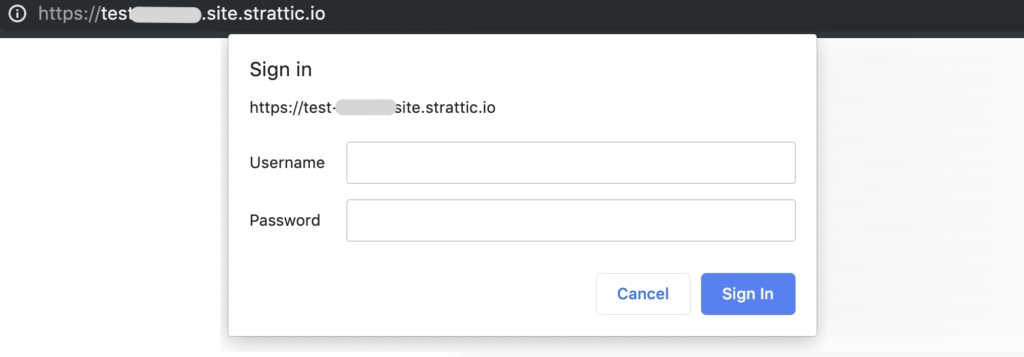
Find your WordPress Site’s HTTP Auth Credentials
The HTTP Auth credentials are different from your Elementor login and WordPress user login credentials. Here is how to find the HTTP Auth credentials for your website.
- Log in to your My Elementor Dashboard.
- Hover over the website card, and click Manage this website.
- Click on the Three Dots in the top right of the screen, and select Show HTTP details. You can easily copy and paste your credentials or view your password.
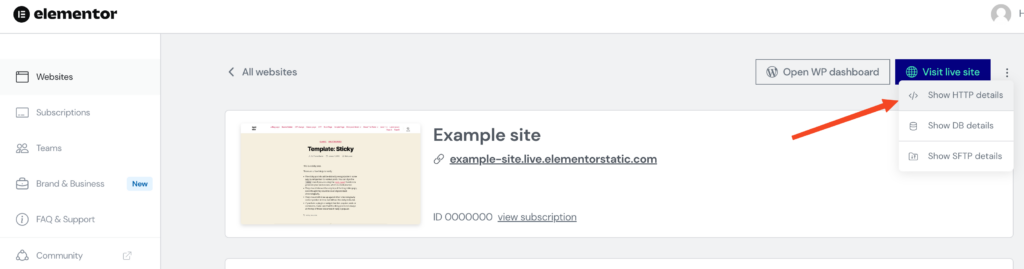
NOTE: Each static site in your Elementor account has one set of HTTP Auth credentials.