On Elementor Static Hosting sites there is a custom forms API that enables certain WordPress contact form plugins such as Elementor forms, Contact form 7 and Gravity forms to work out of the box. When using one of these plugins, Elementor’s servers send mail using an Elementor domain.
If you prefer to send from your own custom domain you could do so via your own SMTP server, just follow the below steps!
- From your WordPress dashboard, from the left-hand menu navigate to Publish Site > Settings > Forms.
- Enter your SMTP credentials, and click Save Changes.
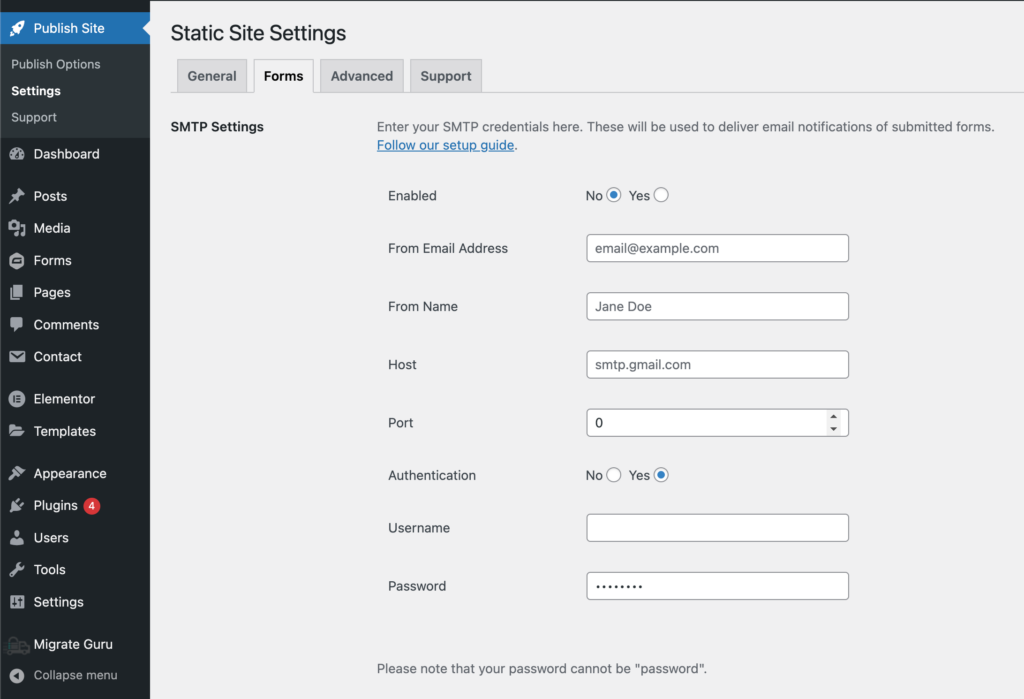
What is SMTP?
SMTP, which stands for Simple Mail Transfer Protocol, allows you to send emails via the internet from one email server to another.
What is an SMTP server?
This is a server (or collection of servers) that is solely responsible for sending and receiving email.
Choosing an SMTP Server
For businesses that send a large number of emails per day, a paid service is recommended.
Consider these options:
Consider the send limits for each of these services and if they meet your needs. In cases where a paid solution is not necessary, you can also make use of open source and free SMTP servers.
Can I use my existing SMTP?
Of Course! If you are already using Gmail, Google Workspace, Outlook.com or Microsoft 365 to power your email, you can use their SMTP servers to send your email. Just be sure to check your provider’s send limitations to make sure they are appropriate for your needs.