Overview
It is advisable to renew your subscription to continue uninterrupted access to your premium features. Therefore, Elementor supports auto-renewal of your subscription by default when it expires.
Manual renewal of your subscription
You can renew your subscription manually if you have turned off your auto-renewal feature or your subscription is not auto-renewed for various reasons.
- Navigate to your My Elementor dashboard.
A notification on the Websites regarding the subscription expiry appears when you are close to the due date of subscription expiration.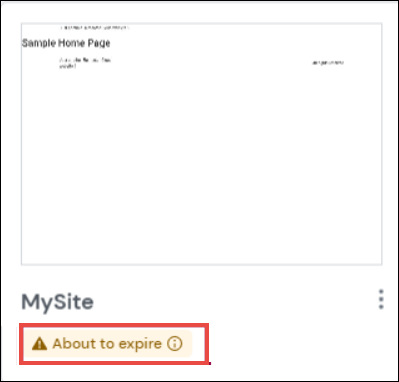
- On the left navigation menu, click Subscriptions.
A notification regarding the subscription expiry appears when you are close to the due date of subscription expiration.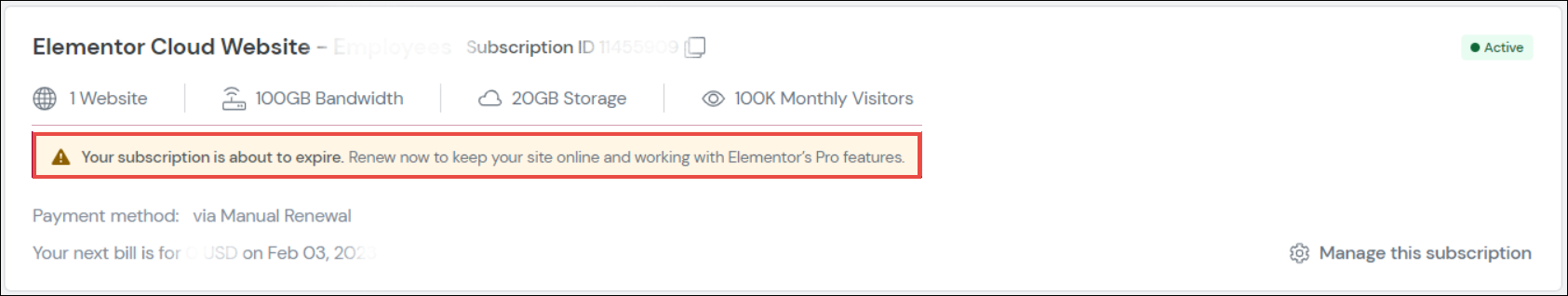
- Click Manage this subscription.
The Elementor subscription page appears.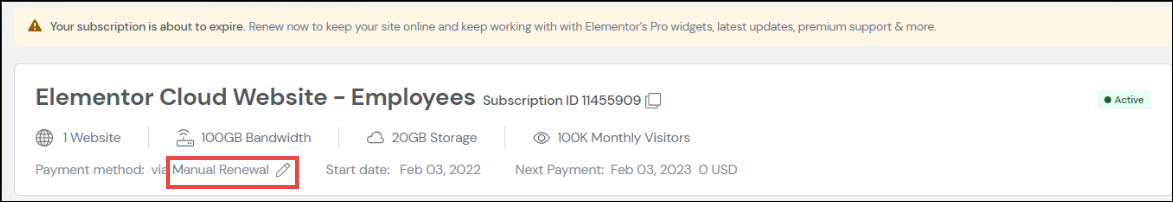
- Click Manual Renewal.
If you have payment information added to the record, you get a prompt to confirm the use of this record or submit an alternative form of payment.
If you do not have payment information added to the record, the Add a payment method dialog will appear for you to add the payment information.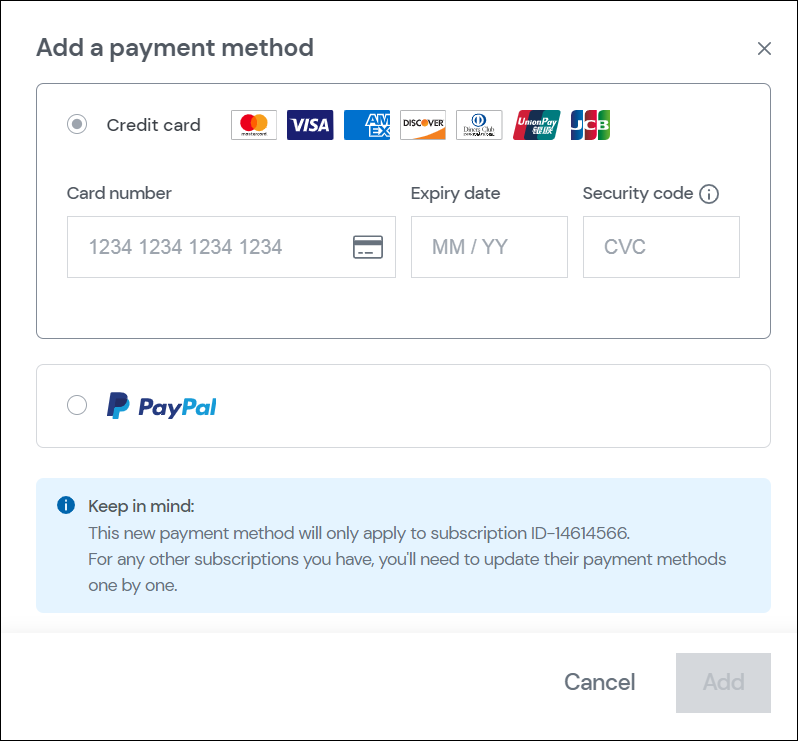
Note
If your subscription status is Canceled, you cannot renew the subscription. You will have to purchase a new subscription. This possibility arises when you have canceled your subscription during the first 30 days and received a refund or if your license expired and the renewal period has passed.