Work Smarter & Stay Consistent
- Define global colors and typography for your entire website
- Design with full consistency across all pages.
- Easily apply changes from one place.
Global Colors & typographies

Build, customize, and manage all your website's essential content, easily from one place.
Control all colors and fonts globally. Set a style and adjust it across your entire site with just one click.
Kickstart your design process with designer-made templates. Customize and save your asset.

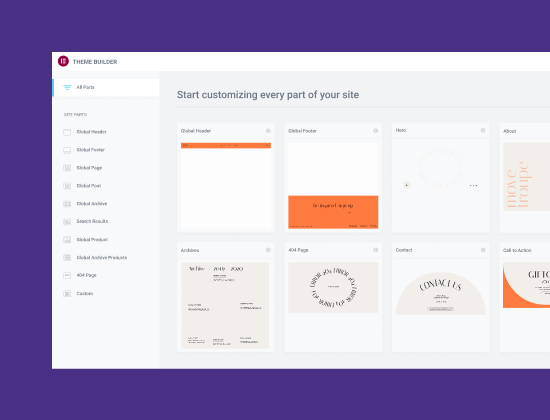
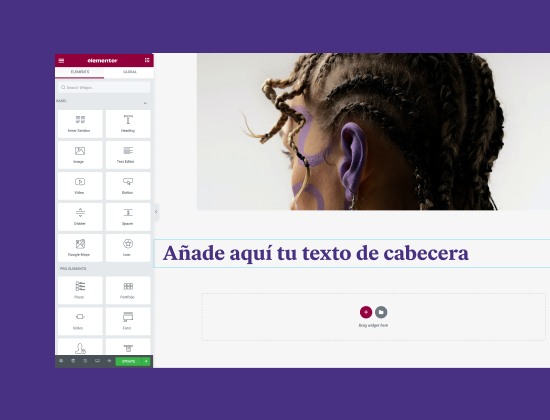
Choose from a large variety of fully designed and ready to use websites, wireframes, single pages, and page elements and customize them to your perfection.

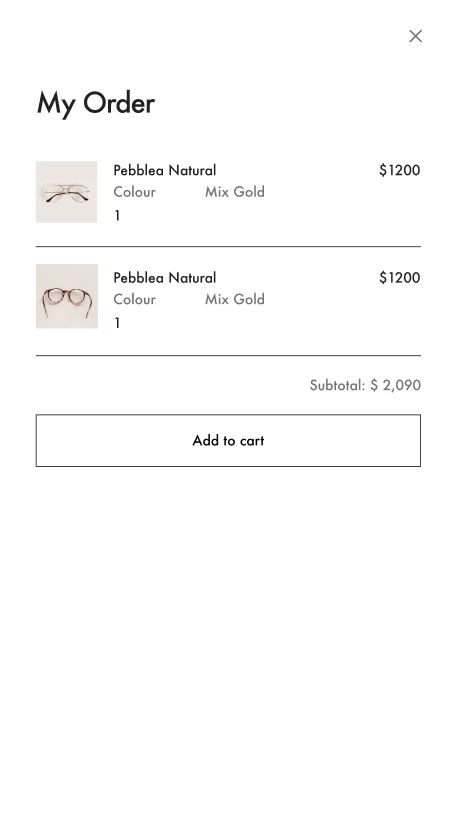
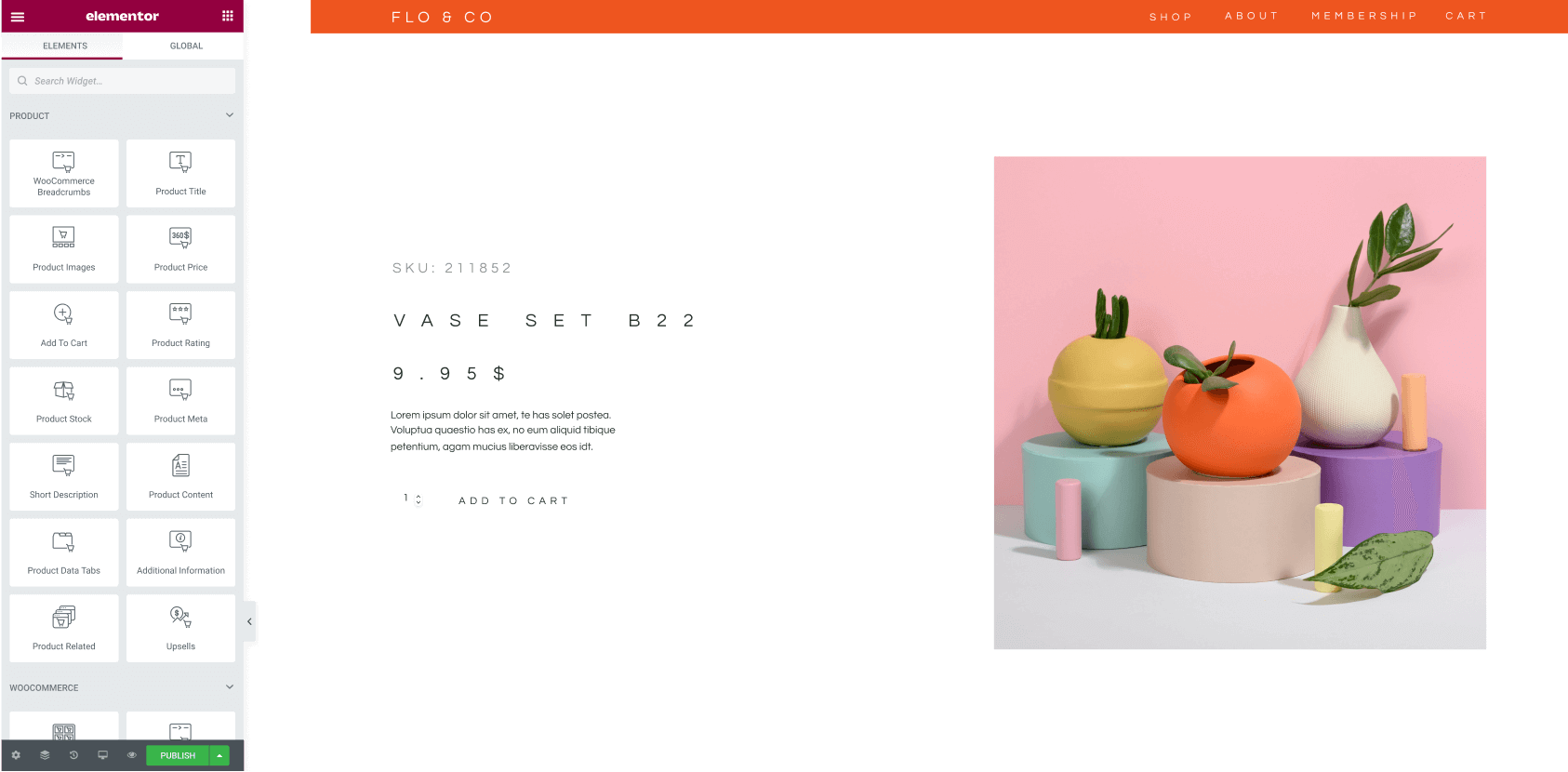
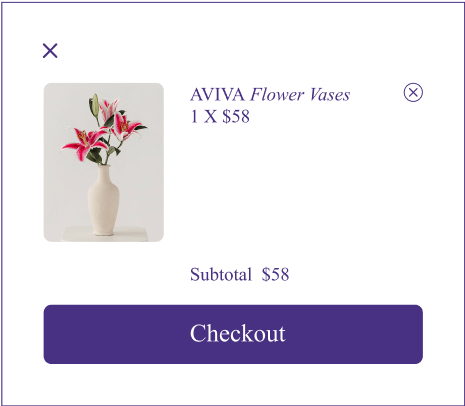
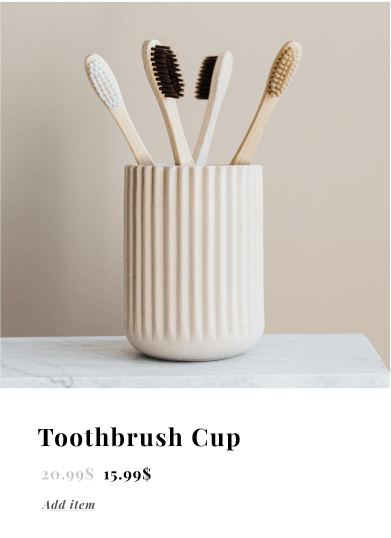



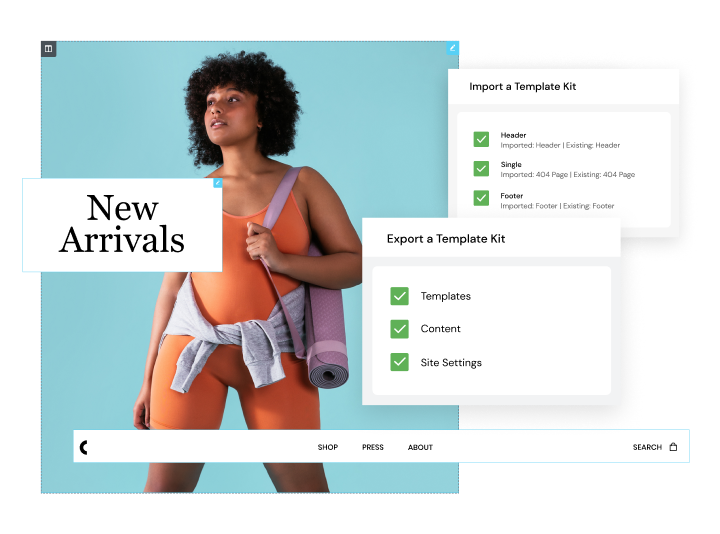
Take your favorite layouts and use them on your next project including customizations for header, footer, popups and more.
Import all individual pages, media, text and design elements, including landing pages and posts.
Apply your website settings across projects including custom CSS, and global fonts & colors.

These must-have features save you time on everyday tasks so you can focus on the work you love.
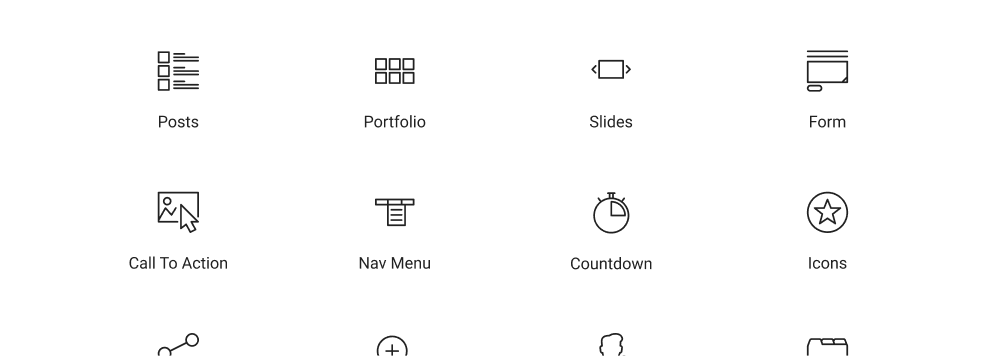
You have nothing to lose – but the discount