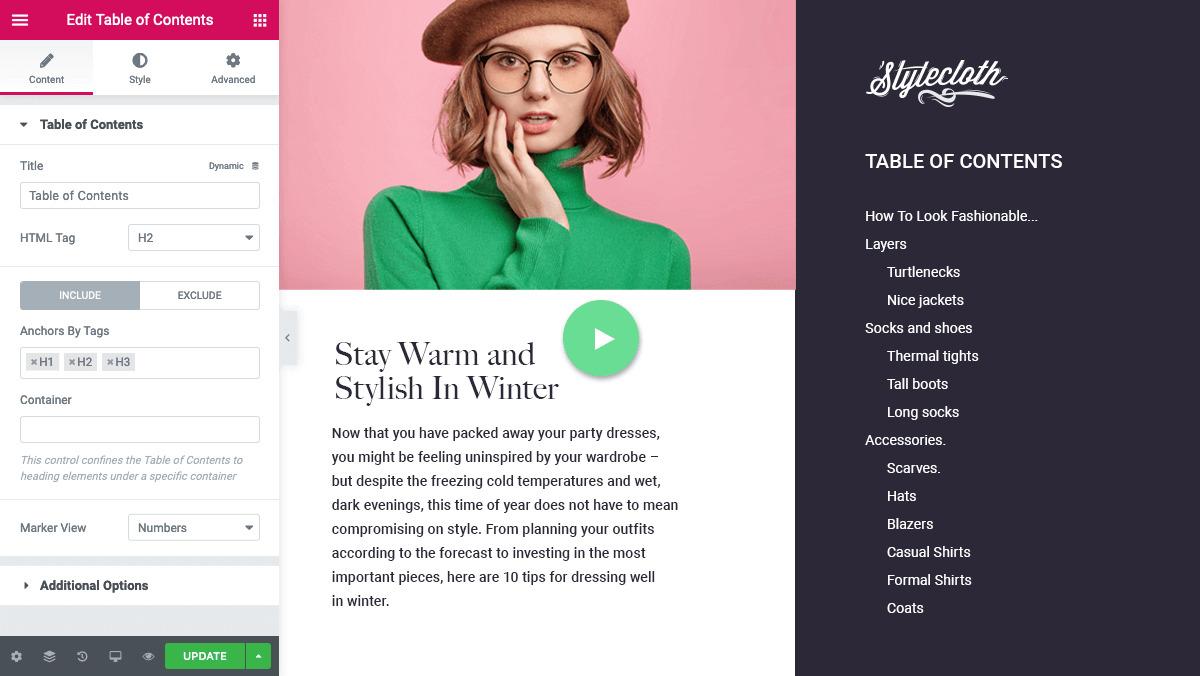Why Web Creators Choose Table of Contents
EASY NAVIGATION
Add a helpful menu for your content
Make your WordPress posts & pages simpler to navigate with a better user experience
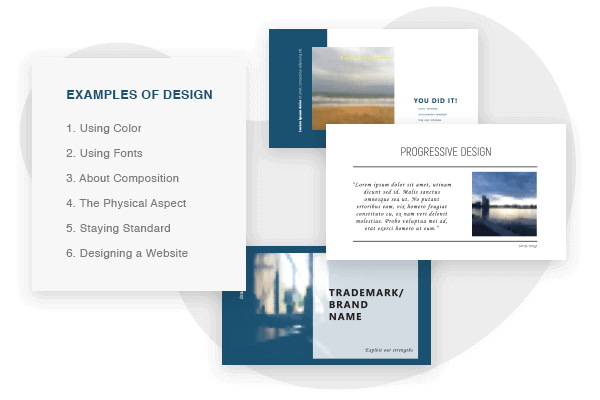
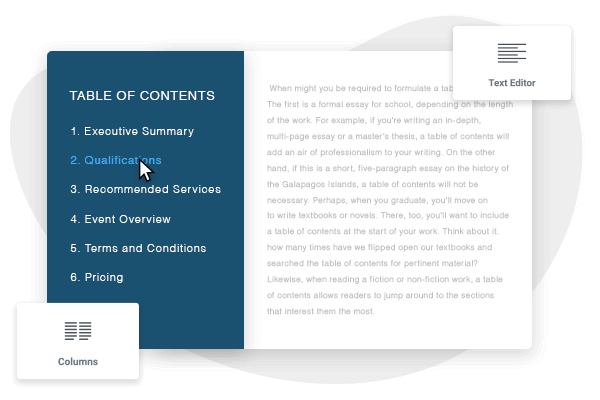
OPTIMIZED READABILITY
Make it easier to read long form content
Readers can scan and find the most relevant areas of your content with easy scrolling
DESIGN CUSTOMIZATION
Match the TOC to your unique website design
Easily apply your website’s design style to your Table of Contents widget – or customize it by editing the HTML code or CSS
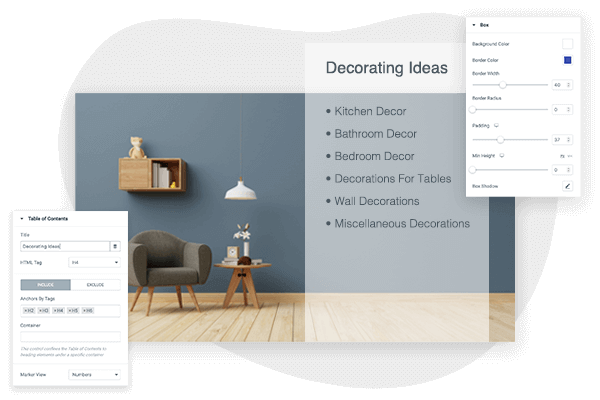
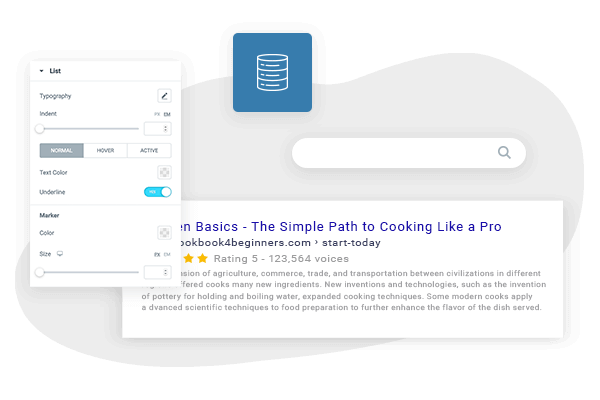
IMPROVED SEO
Use structured data for rich snippets
Earn higher click-through rates on Google and other search engines by using your heading tags in your table of contents
Advanced Table of Content Options
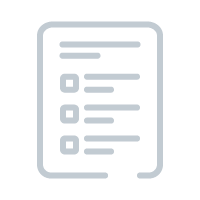
Great for FAQs and long-form content
Simplify your content and make it more user friendly

Eliminates Other WordPress plugins
Improve the functionality of your site by removing extra plugins
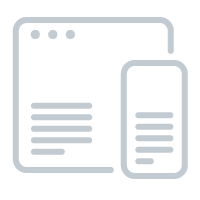
Responsive and collapsible in mobile
Let your table of contents be fully responsive and adaptable to screen dimensions and conditions
See What Our Users Are Saying
"I’m totally blown away by this product - it’s a designers dream.
WordPress here I come!"
WordPress here I come!"

Justin Easthall
@EasthallDesign
Guide Users With Table of Contents
Get all your plugins in one tool with Elementor Pro