One of the greatest challenges to switching site hosts is migrating your site. Use Migrate Guru to migrate your site to Elementor Hosting. It simplifies and speeds up this process, making site migration quick and painless.
Before you begin
You must have an Elementor Hosting website. This will be referred to as the destination site.
warning
Warning
Before migrating your site, Site Lock on your Elementor Hosting website must be turned off. For more details about turning off Site Lock, see Learn what Site Lock is.
Your existing site is referred to as the source site.
Migrating your site
To migrate your existing WordPress site to Elementor:
- Go to the WordPress Admin of your existing site. This is also known as the source site.
- Install and activate the Migrate Guru plugin. For more details see Find and install WordPress plugins.
This takes you to the Migrate Guru screen. If it does not, select Migrate Guru from WordPress Admin.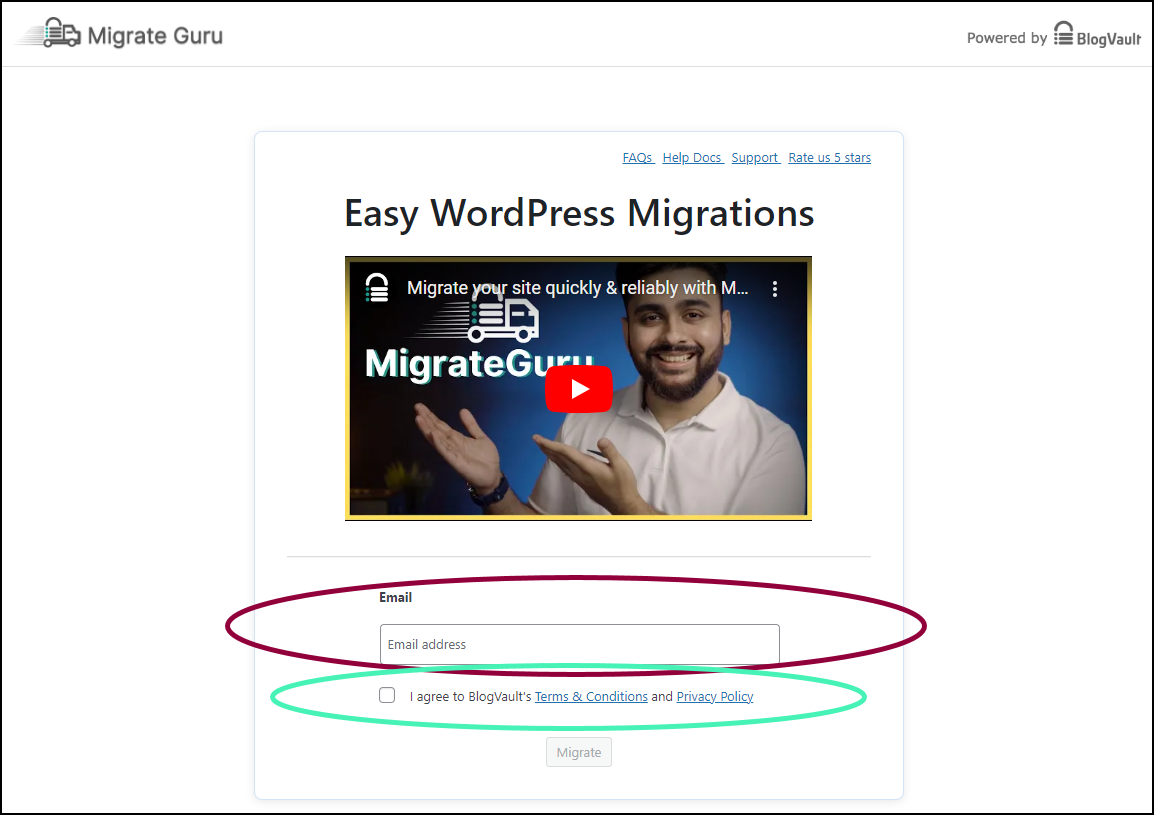
- In the Migrate Guru screen, enter your email address and agree to the terms and conditions.
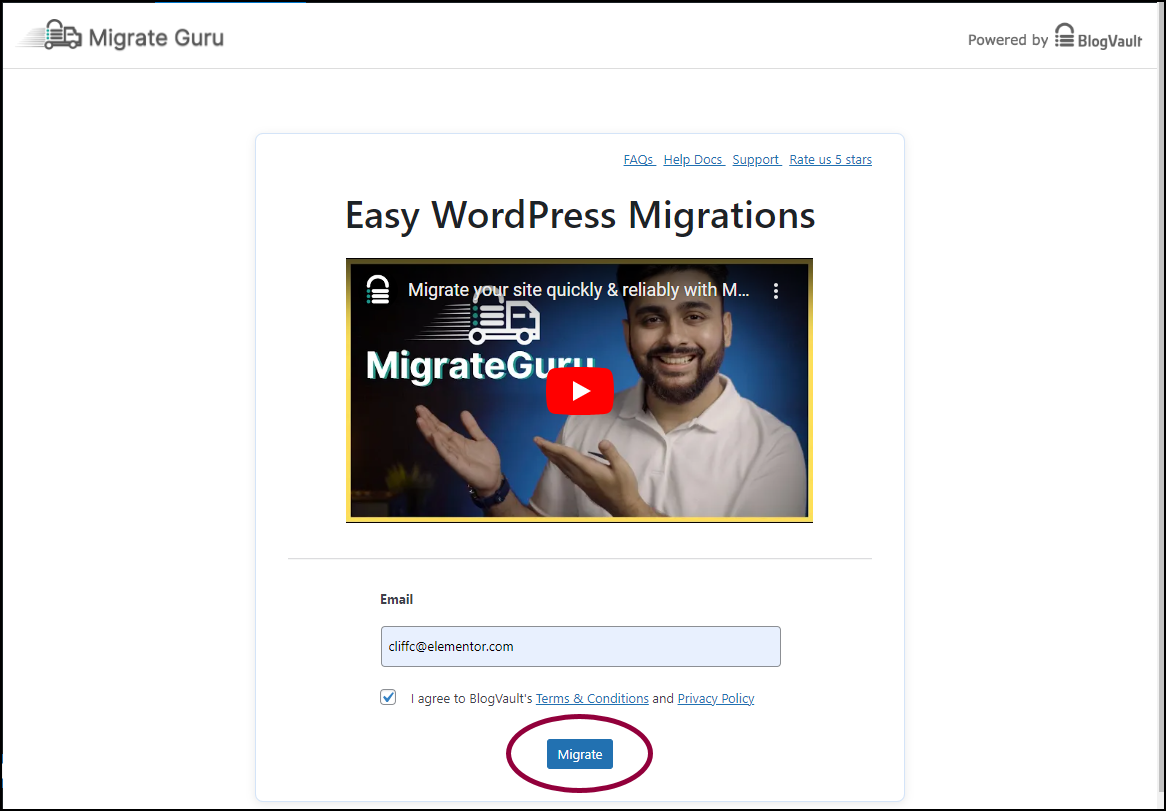
- Click Migrate site.
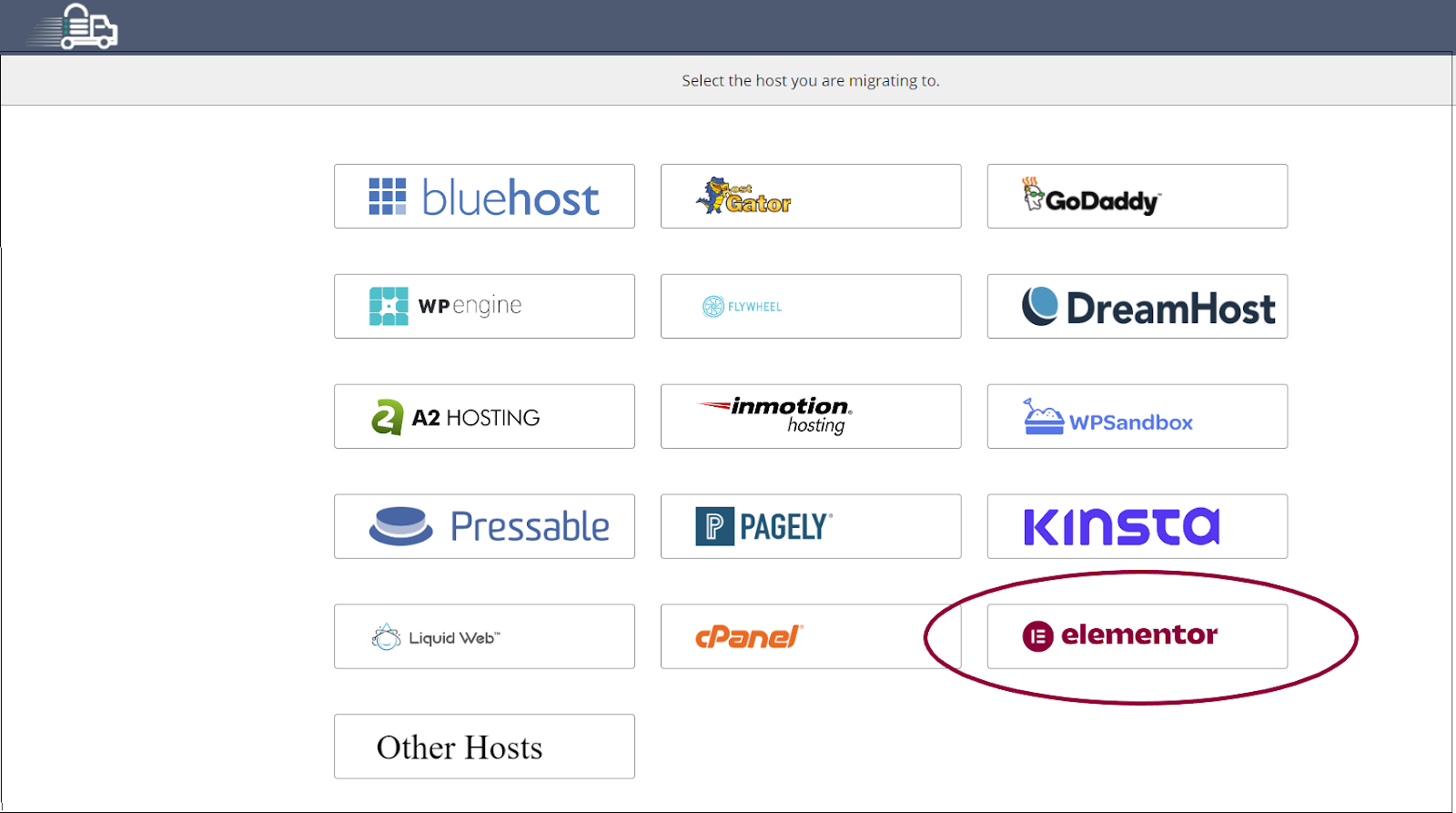
- Click Elementor.
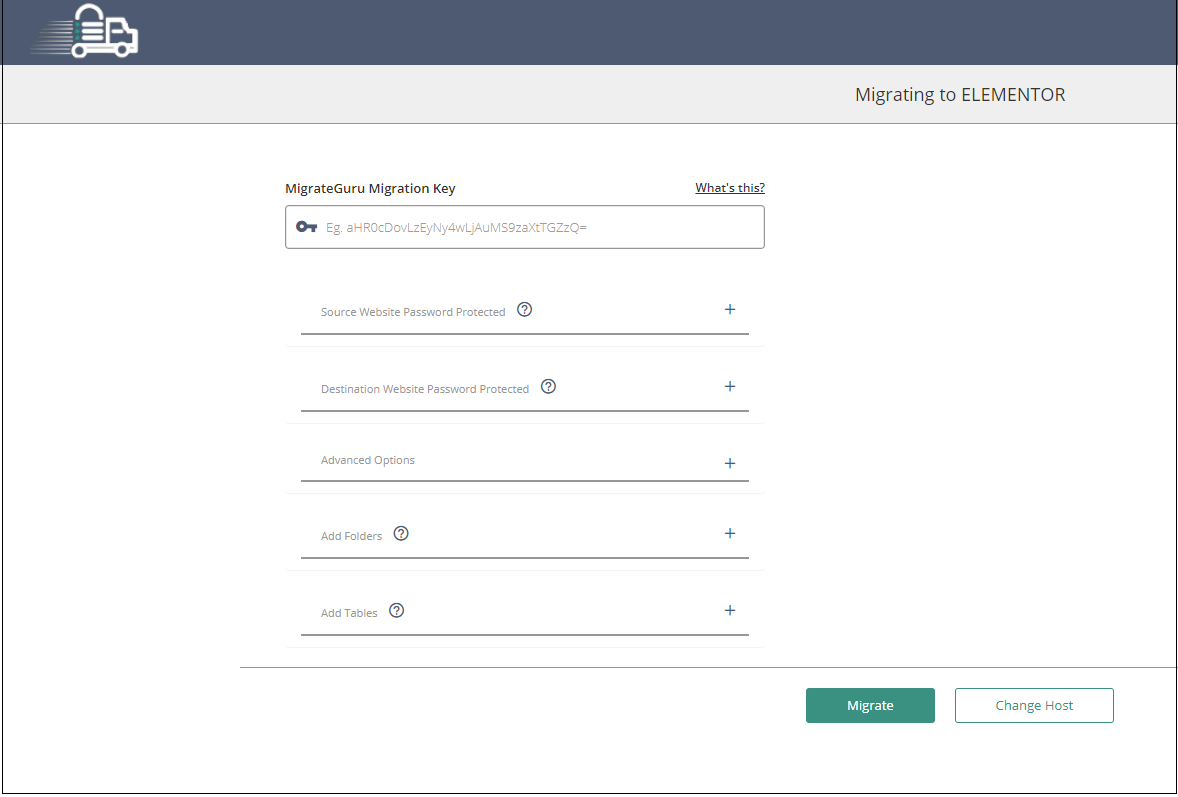
Your source site is now ready for migration. - In a new tab, go to the WordPress Admin of your destination site.
- Install and activate the Migrate Guru plugin.
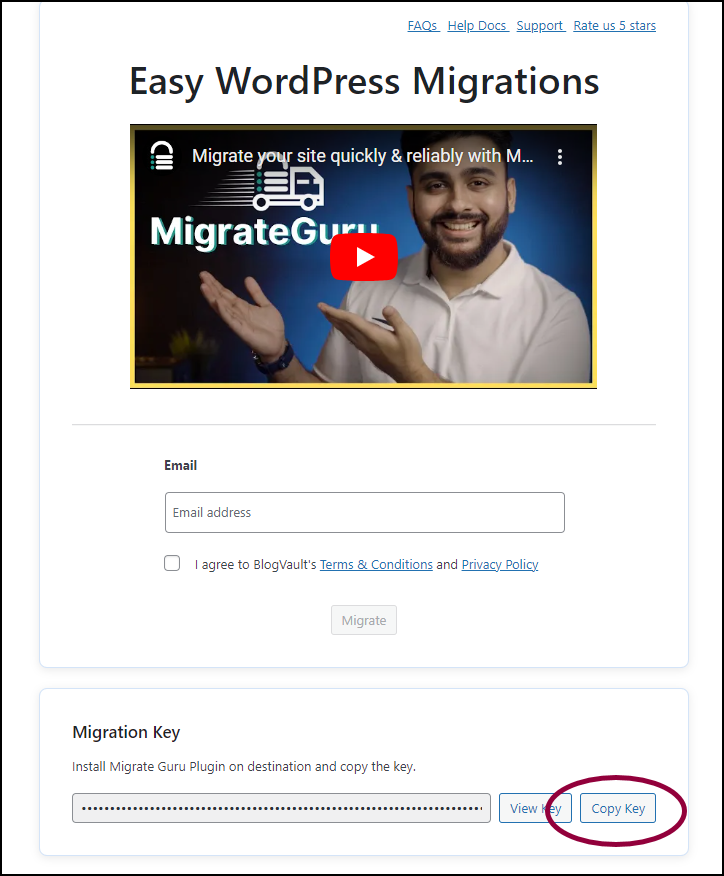
- Scroll down to the Migration Key section and click Copy Key to copy the migration key.
- Go back to the tab of the source site.
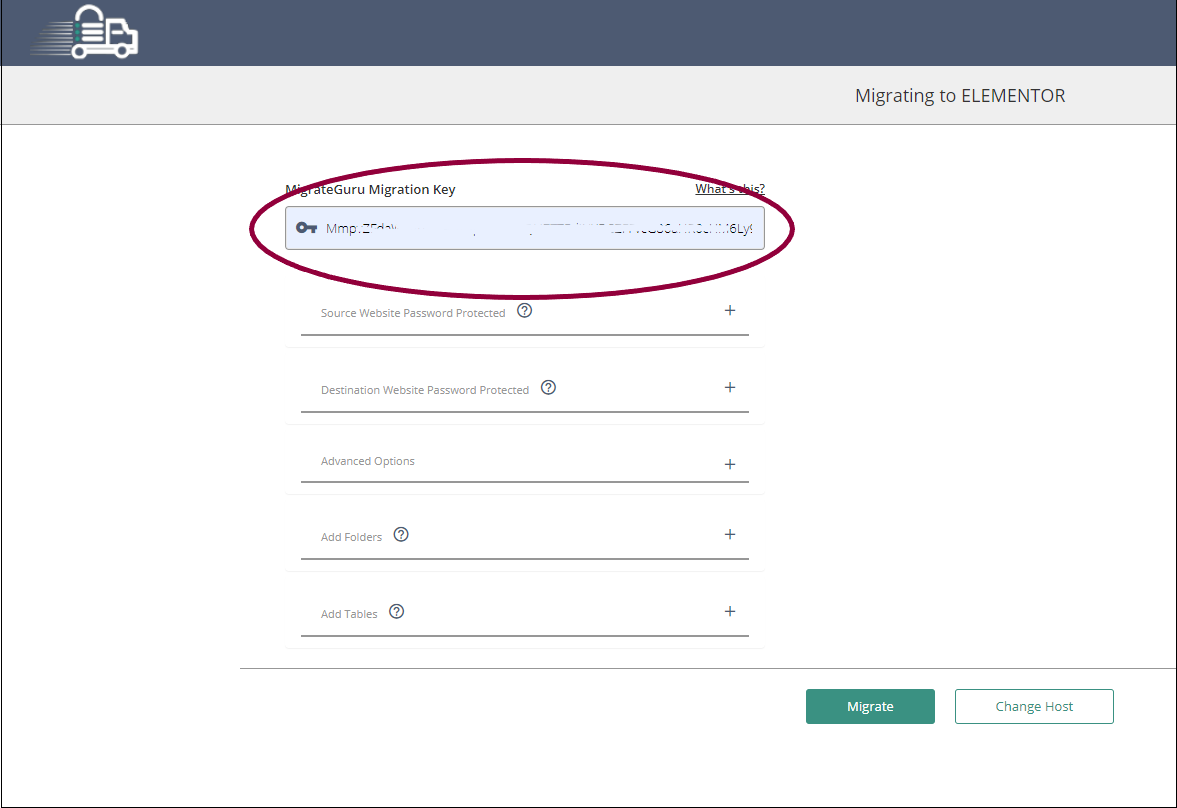
- In the Migrate Guru Migration Key field, paste in the migration key you copied.
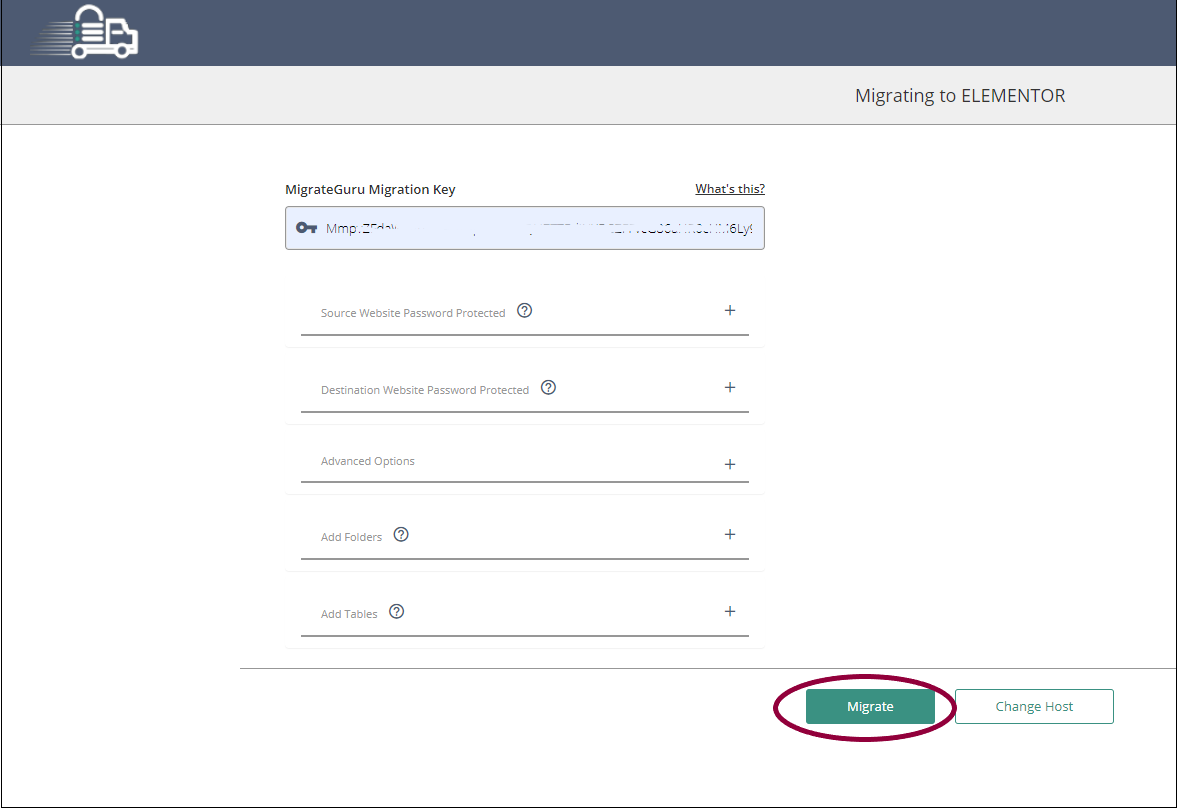
- Click Migrate.
Migrate Guru will migrate your site to the destination site.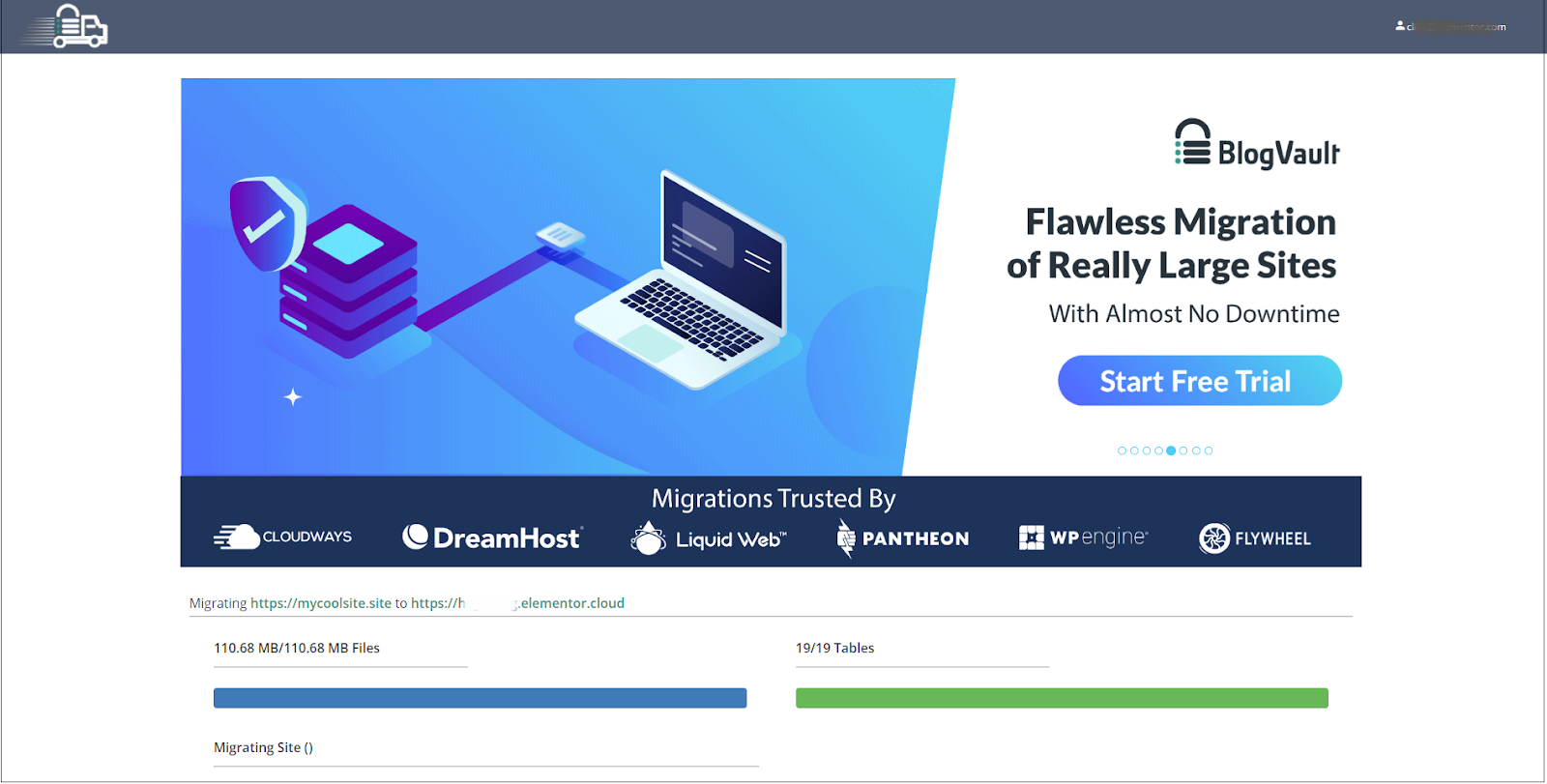
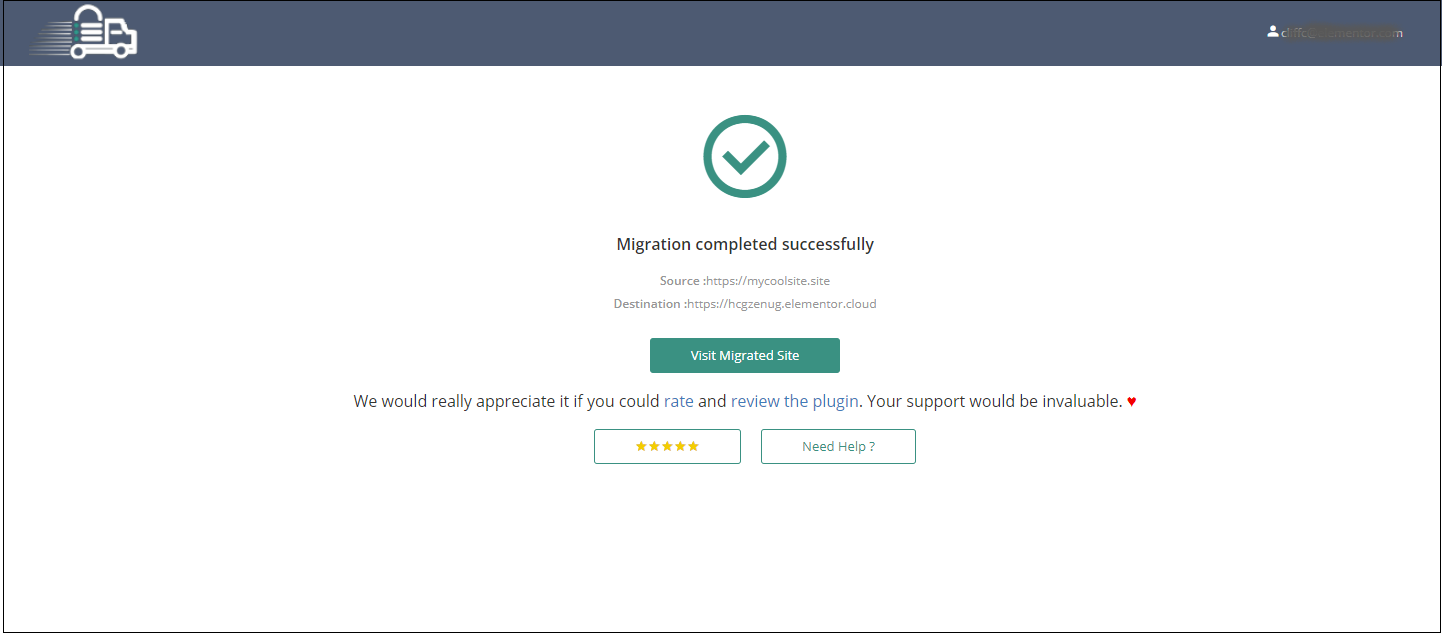
Note